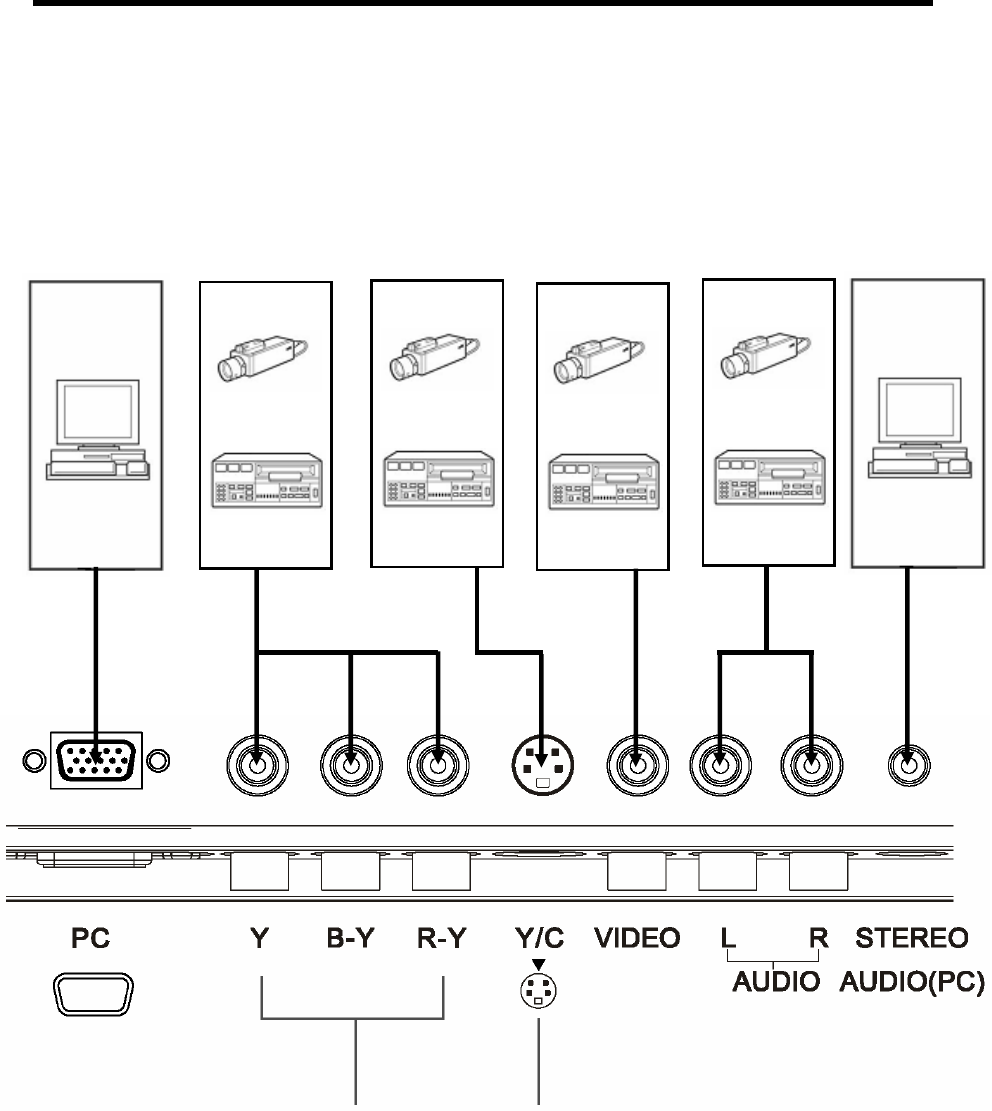
20
Basic Connection Example
Notes:
・ Before connecting your system, make sure that all devices are turned off.
・ The illustration shows some examples of different connections. Terminal connections may differ depending on
the devices. Be sure to refer to the manuals provided with the devices.
(Component input) (S-Video input)
PC
Analog RGB
output
VCR
Video Camera
VCR
Video Camera
VCR
Video Camera
PC
Stereo audio
output
VCR
Video Camera


















