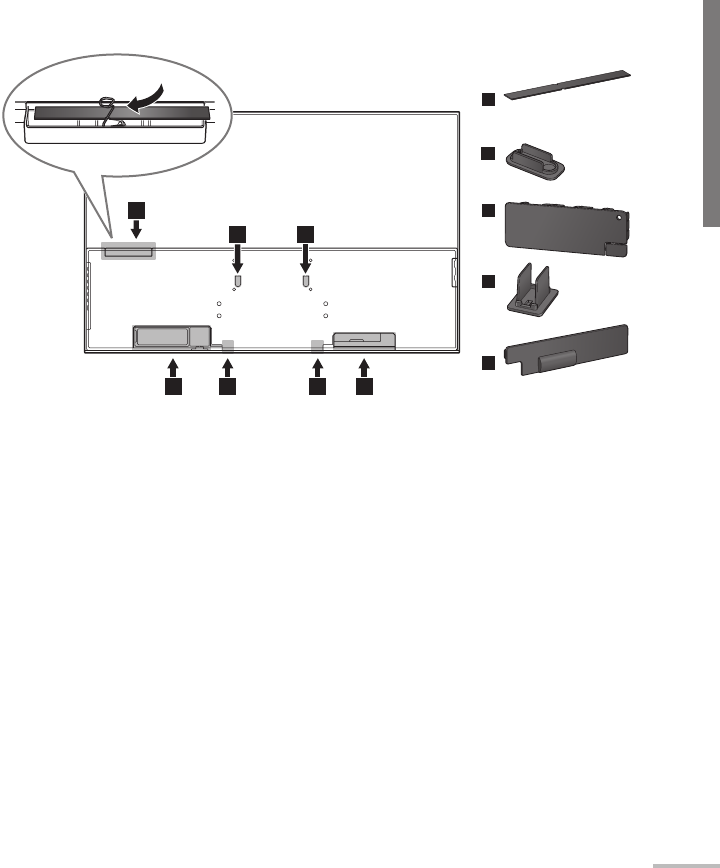
05
Installation
Attaching the covers
● Attach the HDMI cover (3) and AC terminal cover (5) after connections have
been made. Fix the HDMI cover to the unit using the supplied screw. Break off
the bottom right of the HDMI cover when you want to extend the HDMI cable
backwards.
● Attach the D-sub cover (1), hook hole covers (2) and bottom covers (4) when
the respective openings are not in use.
Attaching the speaker unit
Connect the speaker unit (TS-C32SPG: sold separately) to the monitor if
you do not connect any other external audio output device.
● Set the volume to the minimum level and turn the power off before you attach
the speaker unit to the monitor.
● Refer to the startup sheet for details.
Installation
Install the unit properly referring to the cautions from pages ii to vii.
● Attach the stand (supplied) to stand the monitor. Refer to the startup sheet for
details.
● Attach the VESA bracket using the supplied screws when installing the monitor
on the wall. Refer to the startup sheet for details. Consult a specialist when you
install the monitor on the wall.
1
2 2
3 4 4 5
1
2
3
4
5


















