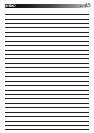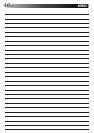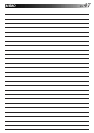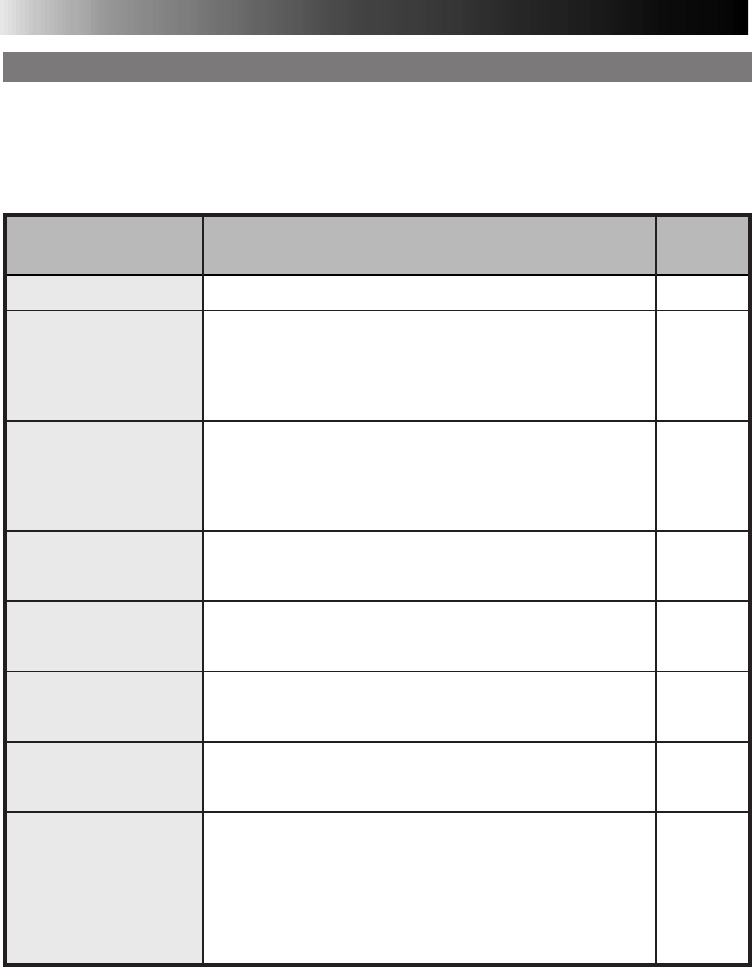
42 EN
OTHER PROBLEMS:
Check to see ifIf
Power won’t turn on
lamp lights
(or blinks)
Paper is jammed
Ink cassette is empty
Two or more
stacked sheets have
printed
The stored image
has disappeared
Colour is weak or
wrong
The image you want
to print from the
playback unit
cannot be called up
on screen
Reference
pages
ⅷ Power cord is unplugged.
ⅷ Take the appropriate action referring to “Lamp
Indications” on pages 36-38. If such an action fails
to solve the problem, turn the power off, unplug the
power cable and wait for a few minutes. Then plug
the cable and turn the power on again.
ⅷ Paper jam may be due to:
•Incompatibility of paper with ink cassette
•Wrong paper orientation
•The printer set upright or tilted
ⅷ Remove paper as directed on page 43.
ⅷ Remove the paper tray and check for jammed
paper. If paper is jammed, place the jammed paper
in the tray and load it in the printer.
ⅷ Blank paper sheets have been properly shuffled. If
not, shuffle them thoroughly to separate each sheet
before placing them on the paper tray.
ⅷ The picture stored is erased when you turn the
printer power off or switches between IrDA and DV
modes. Carry out the storing procedure again.
ⅷ
Colours are generally acceptable. The colours on the
TV screen may be somewhat different from those
actually printed, which is normal with this Printer.
ⅷ Printing results may not be normal when you play
the tape recorded with another camcorder or store
an image on a tape section with any scratches or
noise. Try storing it on a different section.
ⅷ Also, when you print a picture with special effects
(such as Wide or Cinema), you may not obtain a
normal print.
TROUBLESHOOTING
(cont.)
—
36
|
38
43
14
43
14
—
—
—
This unit is a precision machine which includes a microprocessor. Its operational performance
may be influenced by external noise or disturbance. If a normal operation cannot be achieved
even after taking appropriate actions as defined below, the power should be turned off by
unplugging the power cable. Then reconnect the power by plugging it in again and recheck for
proper operation.