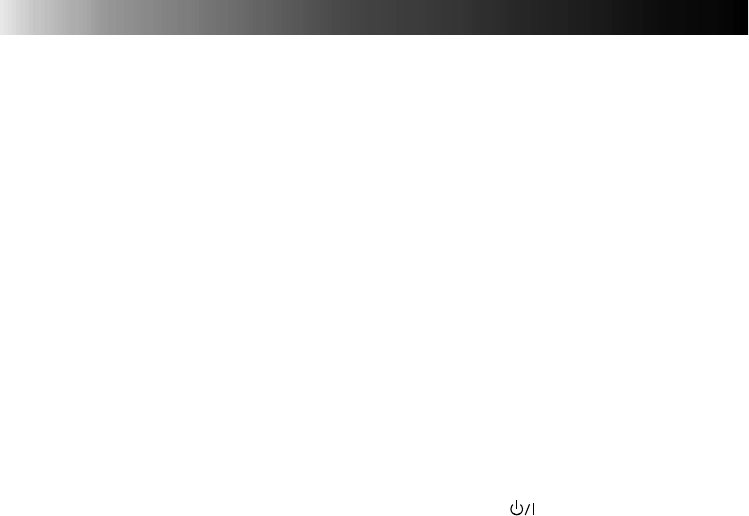
44 EN
INDEX
B
Battery compartment lid............................ 17
C
Calendar print ........................................... 30
Charging the battery .................................. 16
Connections....................................... 14, 15
D
Depleting the battery................................... 4
DC input jack............................................ 10
F
Frame print ............................................... 26
I
Icon .......................................................... 10
Image adjustment...................................... 37
Ink cassette compartment lid..................... 18
IrTran-P (IrDA).................................... 10, 24
J
Jack cover ................................................. 10
L
LCD panel................................................. 10
M
Manual feed slot ..................................11,35
MEMORY button....................................... 12
MENU button............................................ 12
Menu item list ........................................... 13
Mirror print ............................................... 36
Multipix .................................................... 28
O
Operation buttons ..................................... 12
P
Paper compartment door switch......... 11, 20
PC connection jack ................................... 10
PRINT button ............................................ 12
Printing from digital still camera................ 24
Printing with special effects....................... 32
S
Save mode ................................................ 38
SELECT button........................................... 12
SET button................................................. 12
Switching between motion picture
and still image......................................... 39
STANDBY/ON
button ......................... 10
V
Video input jack................................. 10, 14
Video output jack............................... 10, 14


















