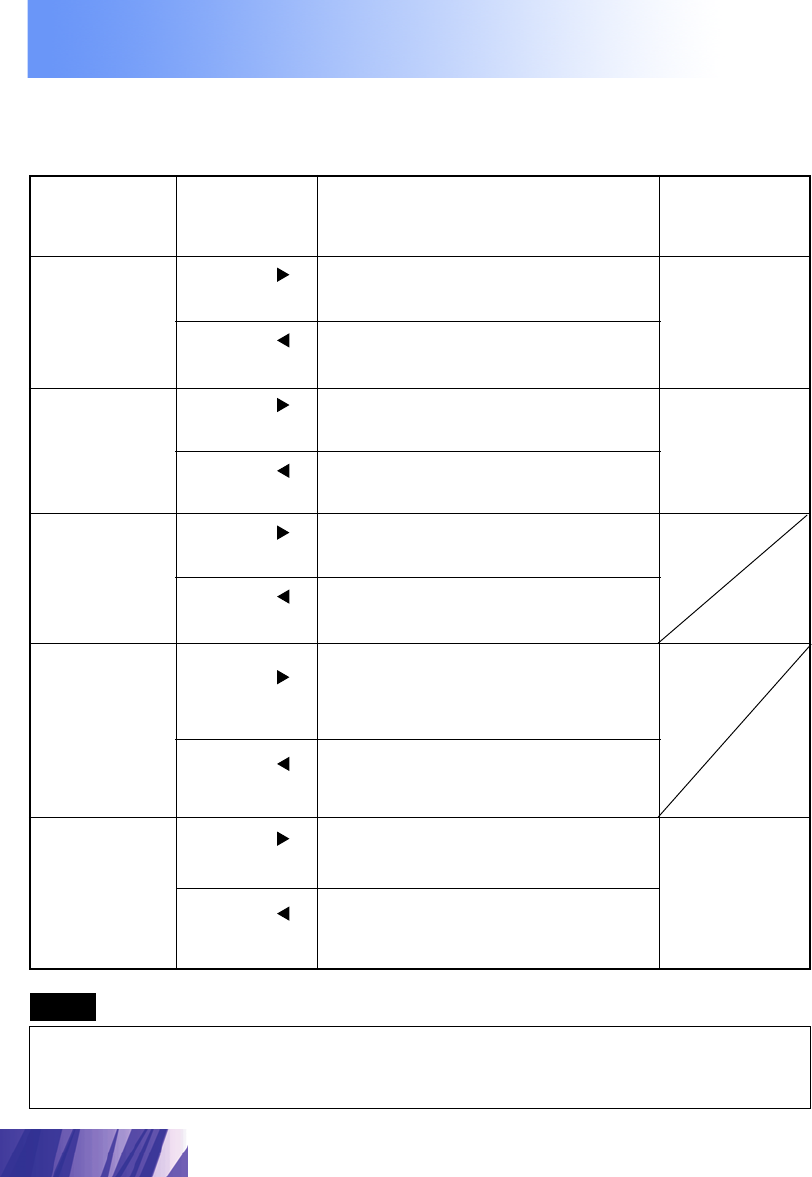
49
Previous
screen
NTSC/
NTSC 4.43
(S-VIDEO/
VIDEO) only
Adjustment
item
Button Adjustment Details
Color
Tint
Brightness
Contrast
Sharpness
Depending on the adjustment item, the adjust procedure and
adjustment will vary. Please refer to the chart below.
The different adjustment condition cannot be saved for
S-VIDEO and VIDEO.
Remarks
YPBPR,
S-VIDEO/
VIDEO only
Note
Adjusting the Picture to the Desired Setting
YPBPR,
S-VIDEO/
VIDEO only
The color becomes deeper.
The color becomes paler.
Flesh tones become greenish.
Flesh tones become reddish.
The screen becomes brighter.
The screen becomes darker.
Only the Highlights of the
image become brighter,
adding Contrast.
The Highlights become less
bright, diminishing Contrast.
The picture quality becomes
sharper.
The picture quality becomes
softer.
Press
Button.
Press
Button.
Press
Button.
Press
Button.
Press
Button.
Press
Button.
Press
Button.
Press
Button.
Press
Button.
Press
Button.


















