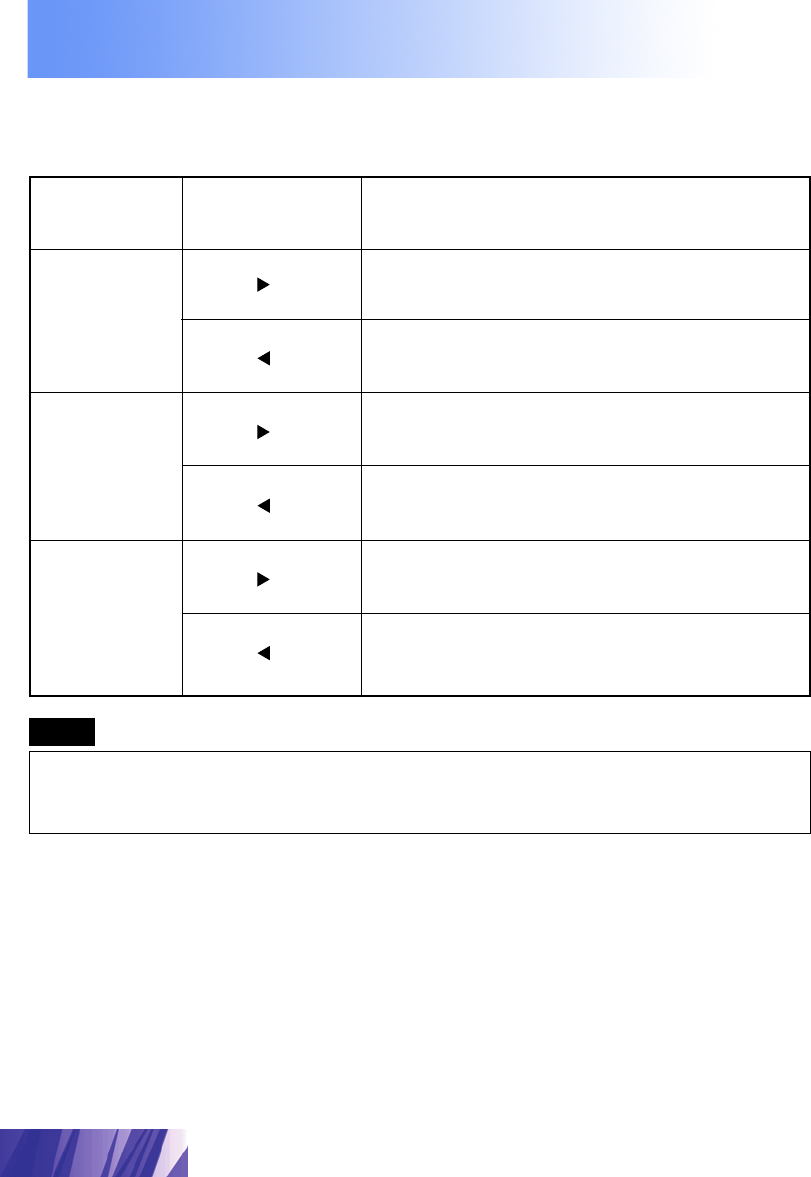
51
Previous
screen
Note
Adjustment
item
Button
Adjustment Details
The red component becomes
stronger.
The red component becomes weaker.
The green component becomes
stronger.
The green component becomes
weaker.
The blue component becomes
stronger.
The blue component becomes
weaker.
R Level
Depending on the adjustment item, the adjust procedure and
adjustment will vary. Please refer to the chart below.
Unless properly adjusted, none of the colour may display
normally.
Adjusting the White Balance
Press Button.
Press Button.
Press Button.
Press Button.
G Level
B Level
Press Button.
Press Button.


















