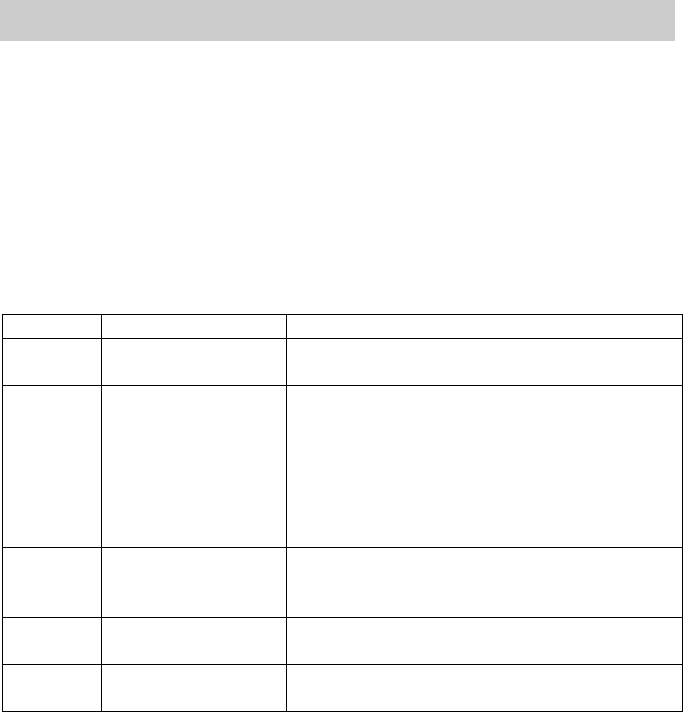
Status indicators and error diagnosis
26
Status indicators and error diagnosis
There are five LEDs on the front panel of the ca-
ble modem to monitor status and show errors:
POWER lights up green
CABLE lights up green
PC flashes or lights up green
DATA flashes or lights up green
TEST not lit (orange on test)
The meaning of the LEDs for the respective op-
erational states is shown below.
Function Status Meaning
Power not lit
lit
power off / mains missing
power on
Cable not lit
flashing every 5
th
s
flashing slowly
flashing fast
lit
no RF carrier (Downstream)
scanning for RF carrier (Downstream)
downstream RF carrier present and ranging
in progress
registration in progress
cable modem registered and ready for data
transfer
PC not lit
lit
flashing
no Ethernet or USB carrier present
Ethernet or USB carrier present
data transfer to PC
Data not lit
flashing
No data transfer
Data transfer to cable headend
Test not lit
lit
no error indicated
error
During power up and self test all LEDs except “Power” are flashing for
about 1 second.
Failure of data transmission
If the data transmission should fail, check the
connections of the modem to
the antenna socket,
the PC and
the supply.


















