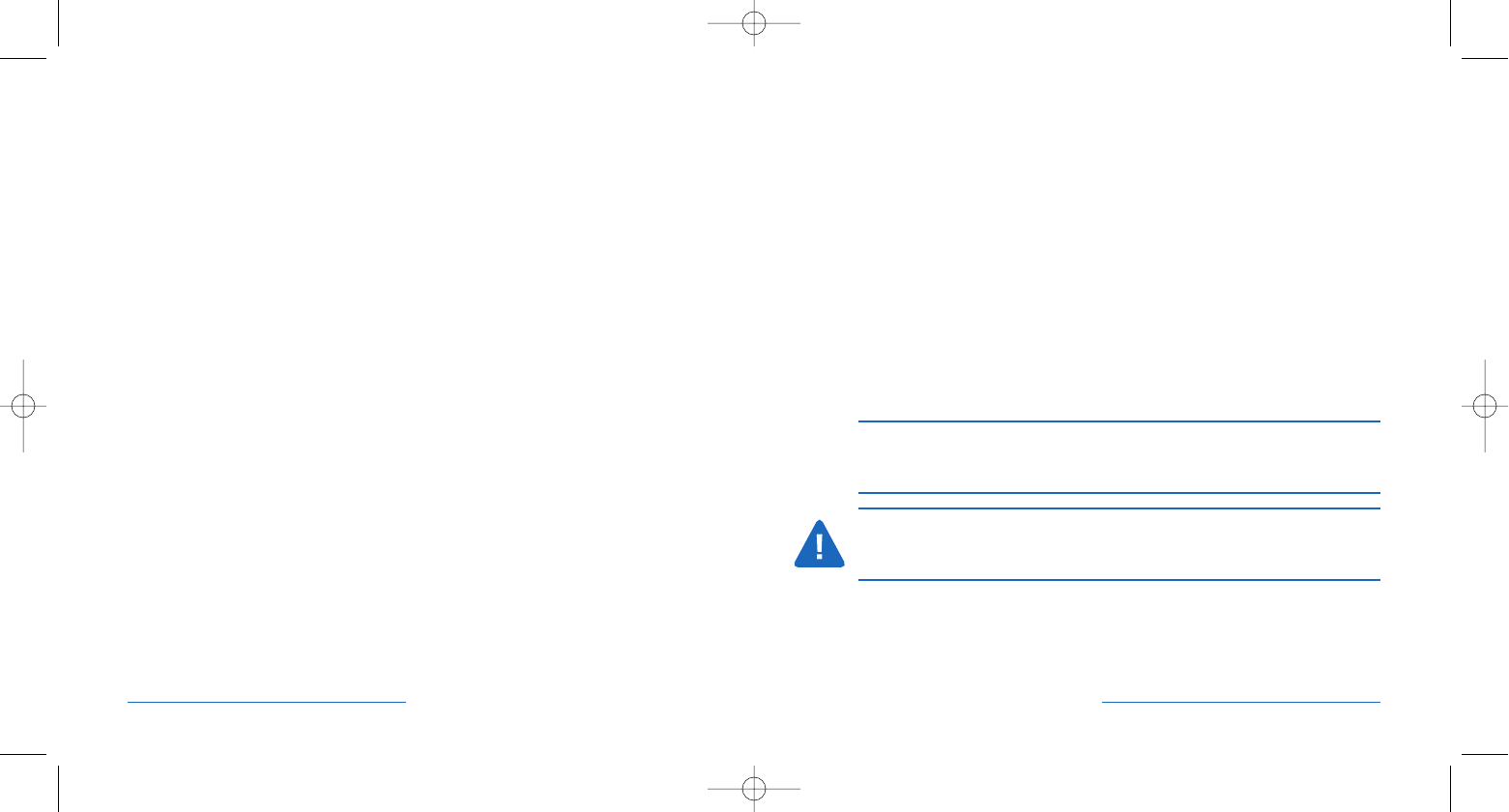
Contents
• Adapter
• Apple notebook Tips and iPod Tip
• Adapter input and output cables
• User Manual
• Travel bag
This Adapter has two shorter input cables. One that connects to a cigarette
lighter socket and one that connects to an AC outlet. The longer cable connects
to your notebook or digital device.
Using your Adapter
Once connected, your battery will automatically charge regardless of whether
your notebook or digital device is turned on or off.
NOTE: We recommend that you use the Adapter only with batteries (for your
notebook and digital device) that meet or exceed the original manufacturer’s
specifications.
CAUTION: Like the power adapter that originally came with your notebook, the
Adapter may get warm to the touch during use. This is normal. Avoid placing
the Adapter in direct sunlight or next to heat sensitive materials.
Features
The Adapter offers many features:
1. One-adapter power solution for your notebook or digital device
2. Compatible with most major notebooks and digital devices
3. Efficient power—providing up to 70W of peak power
4. Safety features include: over voltage, temperature and short
circuit protection
5. Compact and lightweight—your mobile power needs in one
slim package
Technical Specifications
Input voltage: 120/240 Volts 50/60Hz AC
12 to 16 Volts DC
Output voltage: 0 to 24 Volts DC
Output current: 3.5 Amps maximum
Output power: Up to 70 Watts
Unit dimensions: 5.6" L x 3.1" W x 0.66" H
Weight: 6 Ounces
AC input cable: 6.75"
DC input cable: 18"
DC power output cable: 10'
70 Watt AC/DC Power Adapter for Apple Notebook • 76 • 70 Watt AC/DC Power Adapter for Apple Notebook
33335_70WAcDc.qxd 6/20/05 11:47 AM Page 6











