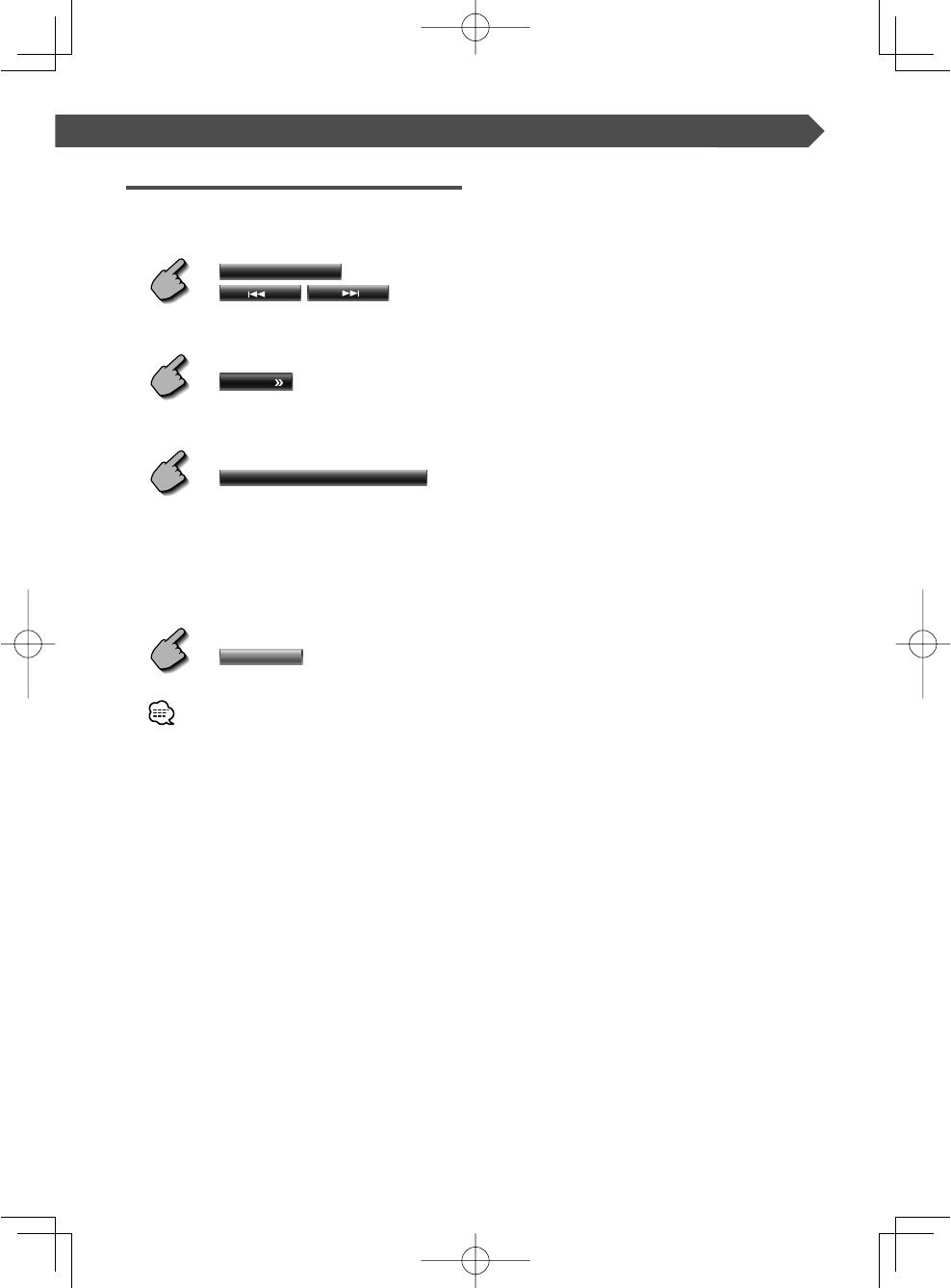
English
|
39
TV/ Video Control
Set Station Name
Names a station.
1 Select a station you wish to name
TV
2 Call the TV Menu
Menu
(Page 37 r)
3 Select the Set Name mode
Name Set
4 Enter a name
For character entry details, see <Character Entry>
(page 46).
5 Exit the Set Name mode
Ok
• You can store up to 20 stations in memory.
• You can set a station name only after you have applied
the parking brake.


















