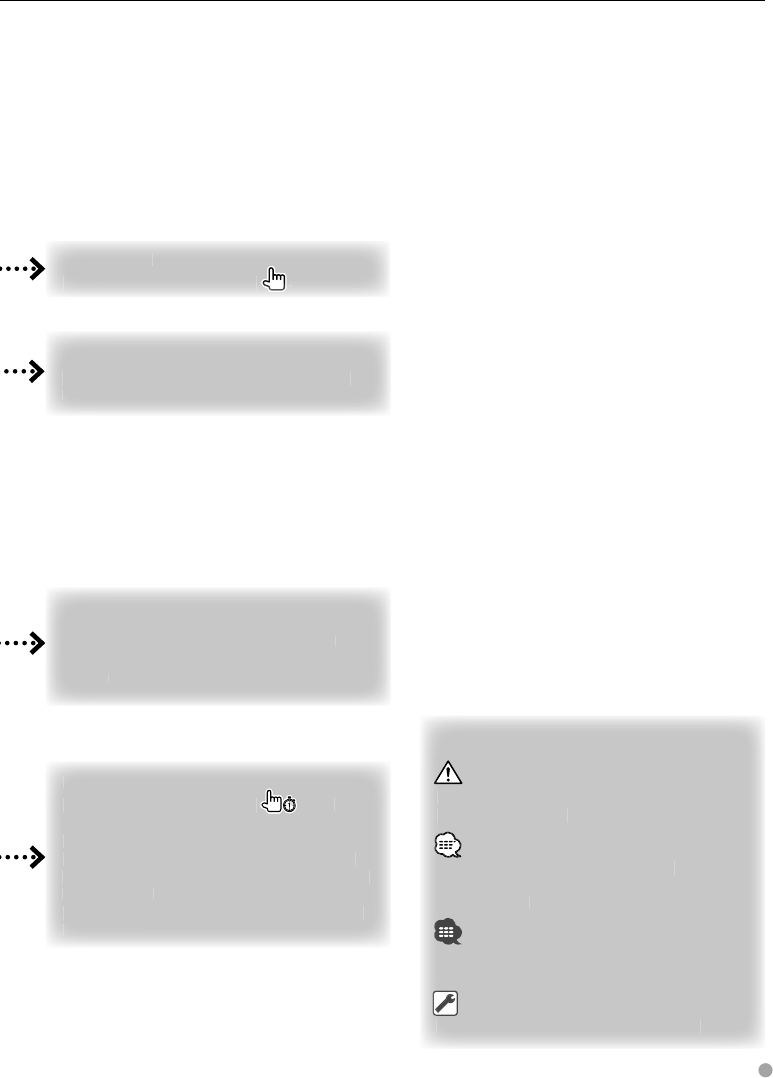
English 9
O
O
O
Ot
he
r
ma
r
k
s
I
mportant precautions are
d
escri
b
e
d
to
pre
vent
i
n
j
ur
i
es etc.
Spe
cial instructions, supplementa
ry
exp
lanations, limitations, and re
f
erenc
e p
age
s
are
desc
ri
bed.
Gen
era
l p
recautions and re
f
erence
pa
ges
are
sho
wn
o
n
t
h
e
i
te
m
.
T
Th
The
T
T
initial value of each setu
p i
p
s shown.
S
S
Sh
Sh
Sh
Sh
Sh
or
or
t
t
t
P
P
Pr
Pr
es
es
s
s
Pre
Pre
Pre
Pre
Pre
Pre
Pr
P
ss
ss
ss
ss
ss
ss
the
the
the
the
the
the
bu
bu
bu
bu
bu
bu
tto
tto
tto
tto
tto
tto
n
n
n
n,
n,
n,
,
,
den
den
den
den
den
den
ote
ote
ote
ote
ote
ote
db
db
db
db
db
d b
y
y
y
y
y
y
y
y
y
.
.
.
P
Pr
Pr
Pr
Pr
e
ss
1
1
s
ec
o
d
d
nd
o
r m
o
re
Press t
h
e
b
utton,
d
enote
d
by
,
f
or 1
secon
d
or more
(
2-3 secon
d
s
).
In
d
icates to press an
d
h
o
ld
d
own t
h
e
b
utton
u
nti
l
operation starts or t
h
e screen c
h
an
g
es.
T
he le
f
t example indicates to press the button
fo
r 2
seco
n
ds.
Pre
ss it approximatel
y
f
or the seconds shown
in
in
n
in
in
in
in
i
the
the
the
the
the
the
cl
cl
cl
cl
cl
cl
ock
ock
ock
ock
ock
ock
.
.
.
C
C
C
Ch
Ch
an
g
e in the scree
n
Wit
h each operation, the screen chan
g
es in
the
the
th
th
t
or
or
der
der
sh
sh
own
own
he
he
re.
re.
S
Se
l
ecting a screen ite
m
S
elect and choose an item on the screen.
S
elect the item
by
touching the button on the
s
scr
een
.


















