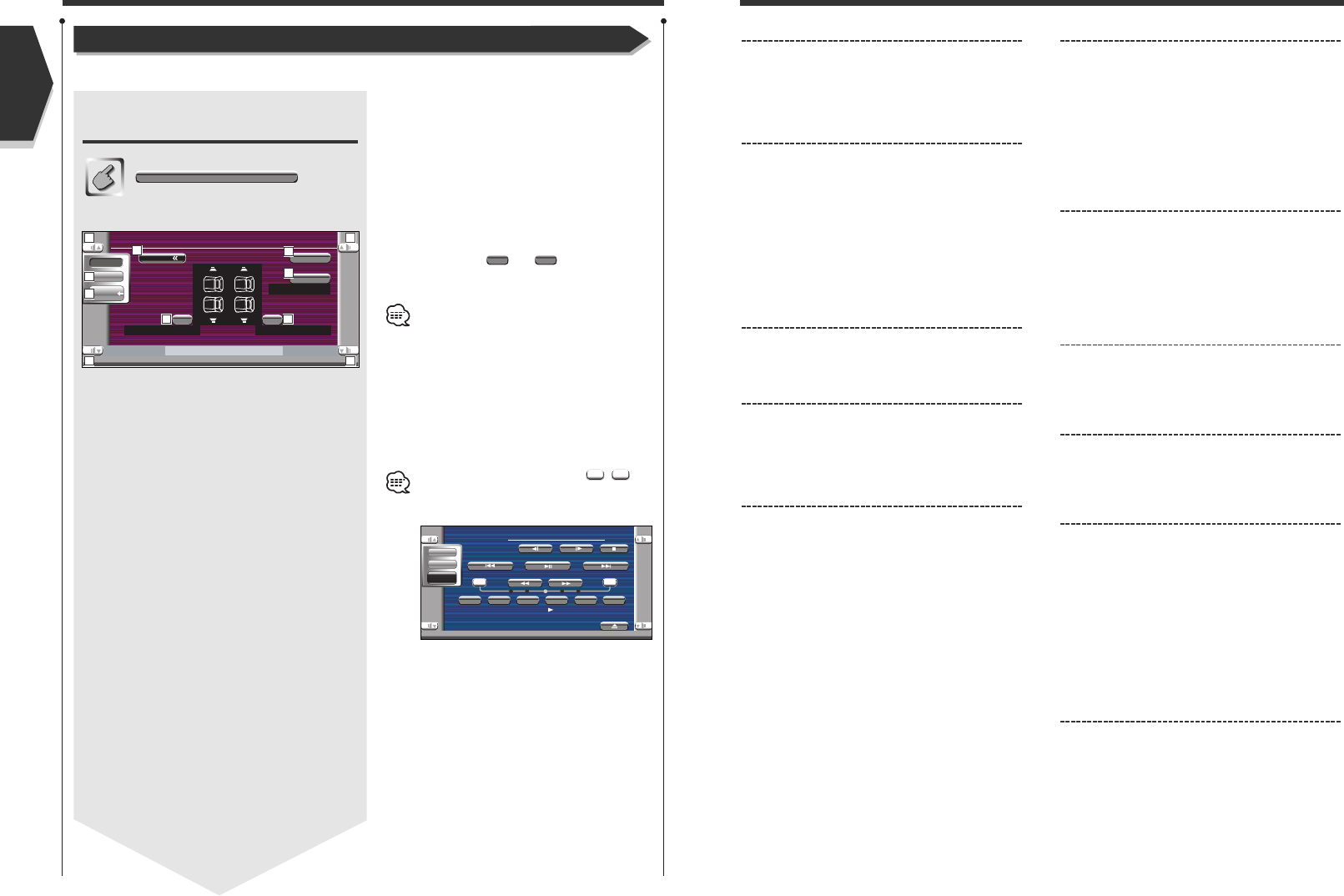
Glossary
English 85
DVD: Digital Versatile Disc
A type of disc which contains recording of
audio/video packaged media with high video and
audio quality, such as a movie, featuring large
recording capacity and digital signal processing
capability.
VCD: VIDEO CD
A type of CD which contains the recording of
moving images. It compresses image information
by about 1/120 and audio information by about 1/6
and accommodates up to 74 minutes of recording
in a disc with the same diameter as ordinary
music CD of 12 cm.
Some VCDs do not have the P.B.C. compatibility
and are capable of playback only, while some are
P.B.C.-compatible and are capable of various
special playback control operations. This player
can play both of these VCDs.
MPEG: Moving Picture Expert Group (DVD, VCD)
This is an international standard for digital video
and audio compression and decompression in
media.
Dolby Digital
This is a digital audio compression technology
developed by Dolby Laboratories. It is compatible
with 5.1-channel surround audio as well as normal
stereo (2-channel) audio and can accommodate a
large amount of audio data efficiently in a disc.
DTS
Name of a digital surround system developed by
Digital Theater Systems, Inc.
Top menu/menu (DVD)
Some DVDs display more than one title in a
screen. This screen is referred to as the top
menu.
The menu is the item display (menu screen) for
use in setting operations. The menu can be
recalled any time during playback to perform
settings according to the current software,
including the audio switching between Dolby
Digital and PCM, switching of language used in
the subtitles and spoken voice.
Title number (DVD)
The title is the largest unit of video and audio
recorded in a DVD. It usually corresponds to a
single movie of video software or an album
(sometimes a piece of music) of music software.
The numbers assigned to individual titles are
referred to as the title numbers.
Chapter number (DVD)
The chapter is a section of video and audio
recorded in a DVD. A title is composed of several
chapters. The numbers assigned to individual
chapters are referred to as the chapter numbers.
Subtitles (DVD)
Some DVD discs contains the recording of more
than one subtitle language. This player allow you
to select one of the recorded subtitle languages
during playback.
Track number (CD, VCD)
A track is also a section of video and audio
recorded in a disc. The numbers assigned to
individual tracks are referred to as the track
numbers.
With most of music CDs, a track is assigned to a
piece of music. However, with a VCD, the
sections of the contents do not always
correspond to the assigned tracks.
As (special) playback functions such as skipping
and programming of ordinary CDs are based on
track number data, such playback functions are
sometimes impossible with some VCDs.
P.B.C.: Play-Back Control (VCD)
When a VIDEO CD carries "Play Back Control
capable" or similar message on the disc or jacket,
desired scenes and information can be played
back in an interactive manner using a hierarchical
structure while viewing the menu screens
displayed on the TV screen.
English
84 English
Sound Effects Menu
Zone Control
You can set the front and rear audio source.
Displaying the Zone Control
screen
Zone Control screen
Zone Control
1
Adjusts the volume.
2
Returns to the Control screen of the previous
source.
3
Calls the Setup Menu. (see page 59)
4
Calls the Sound Effects Menu.
5
Turns the Zone Function (that sets different source
sounds for front and rear speakers) On or Off.
When turned On, and are shown.
6
Sets the front and rear audio source separately.
(This button appears when the Zone function is On.)
When the rear speaker sound is switched, the
audio source that is output at the AV OUTPUT
terminal is also switched to the same source.
However, if you have set the "Area" to "Reverse",
the audio source that is output at the AV OUTPUT
terminal is switched depending on the front sound
source.
7
Switches the front and rear audio sources.
(This button appears when the Zone function is On.)
Use "Reverse" to change over the front and rear
audio sources.
If the zone function is turned on, the /
button appears on each source control screen, with
which you can adjust the volume balance between
the front and rear sources.
RF
RF
Menu
Dual Zone
Rear
Front
DVD
Zone
Area
Zone Control
TUNER
F
R
Reverse
SRC
Audio
Set Up
1
1
1
1
4
5
7
6 6
3
2
Title 1 Chap 3 T0:05:20
REP
KENWOOD
13:50
DVD VIDEO
REPPBC
SCRL
TIME
SRC
Audio
Set Up
F R


















