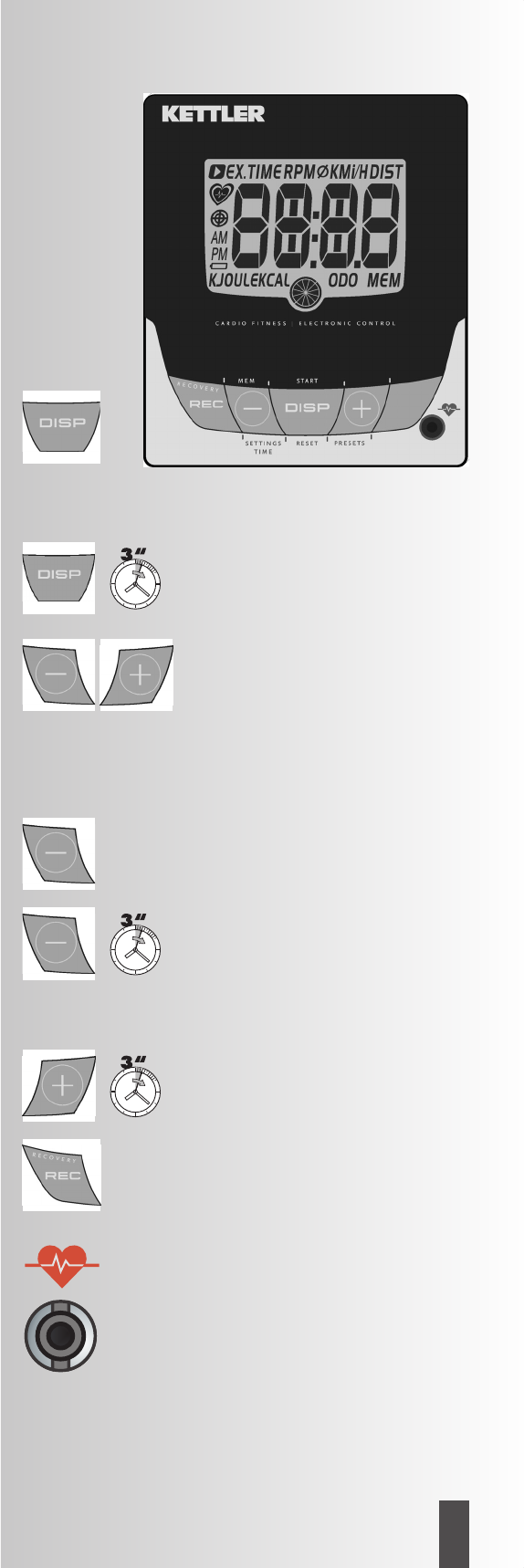
13
GB
FB600
Short description
The electronics assembly has the following functions:
• Total kilometres are saved
• Last training is saved
• Presetting is saved
• Pulse display without training possible
• Switch between kilometres and miles
Function range
The four buttons will be described in short below.
DISP (press shortly)
• Switches from time display to ready for training
• Stops or starts display change.
• Switches to next input range.
Settings or values will be accepted.
DISP (press longer) RESET
• Deletes display for a reset.
Only possible in standstill..
Minus – / Plus +
With these function buttons, you can change the values in
the different input data before the start of the training
• Press longer > fast run through the values
• Press “Plus” and “Minus” together: input data will be
reset )
Minus – (press shortly when time is displayed)
• Display of last training data (MEM) and total kilometres
(ODO))
Minus – (press longer when time is displayed)
• Set time (TIME)
• Switch from ME to IM (SETTINGS)
ME = [24h], [KJoule], [kilometres] -display
IM = [12h], [Kcal], [miles] -
Plus + (press longer)
• Recall of training presetting
REC (recovery pulse with fitness mark)
By pressing this function button, the recovery pulse functi-
on is started and a fitness grade is calculated.
Measuring the pulse
The measurement of the pulse can be carried out by
means of 3 sources:
1. Ear clip -
The plug is put into the socket.
2. Hand pulse
The connection is situated at the back of the display;
3 Breast belt with plug recipient (available as accessory)
Please observe the respective instructions.


















