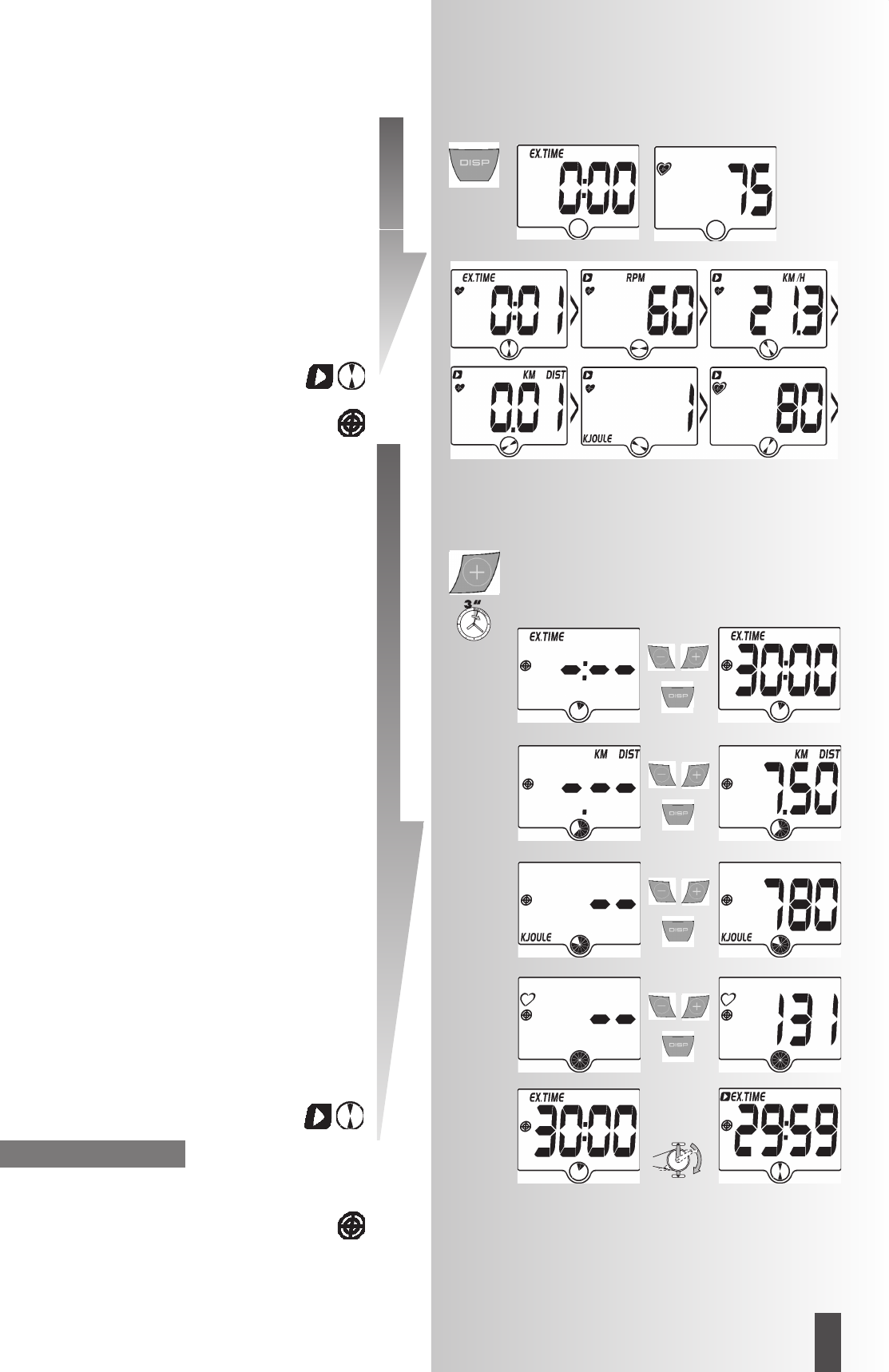
17
GB
FB600
Training
1. Training without presetting / Pulse mea-
surement
• press DISP
Training time “EX.TIME” will be displayed.
or
Pulse value will be displayed if a pulse signal is identified
via ear clip, hand pulse or plug recipient.
and / or
• Start pedalling
Training time “EX.TIME” and the following displays will
be increasingly displayed.
Change of display is active
Animation wheel is active
2. Training with presetting
Presetting values can be entered for time, distance and
energy. With start of training, such entered values will
count down. If zero is reached, the display will flash and
a signal will sound. Then, the presetting value will conti-
nue to count up. When switch display mode is active, the
range will be displayed which will reach zero first. A
value can be entered for pulse which will sound an alarm
signal as soon as reached.
• Press longer Plus
Display:
“TIME” presetting
Time setting (EX.TIME)
• Enter values using “Plus” or “Minus” (e.g. 30:00)
• Confirm with “DISP”.
Display:
next setting ”DISTANCE”
Distance setting (DIST)
• Enter values using “Plus” or “Minus” (e.g. 780)
• Confirm with “DISP”.
Display:
next setting “ENERGY”
Energy setting (KJOULE or KCAL)
• Enter values using “Plus” or “Minus” (e.g. 780)
• Confirm with “DISP”.
Display:
next setting “age input“
Pulse monitoring with alarm signal
• Enter value using “Plus” or “Minus” (e.g. 131)
• Confirm with “DISP” (presetting mode completed)
Display:
ready for training with time setting
• Pedalling ill start the training
Presetting values displayed will count down.
Change of display is active
Animation wheel is active
• Pressing “DISP” will stop and start change of display.
• The presetting symbol will be hidden if all presetting is
counted down to zero.
• The presetting will be saved and will be re-display-
ed with the next training.
Note:


















