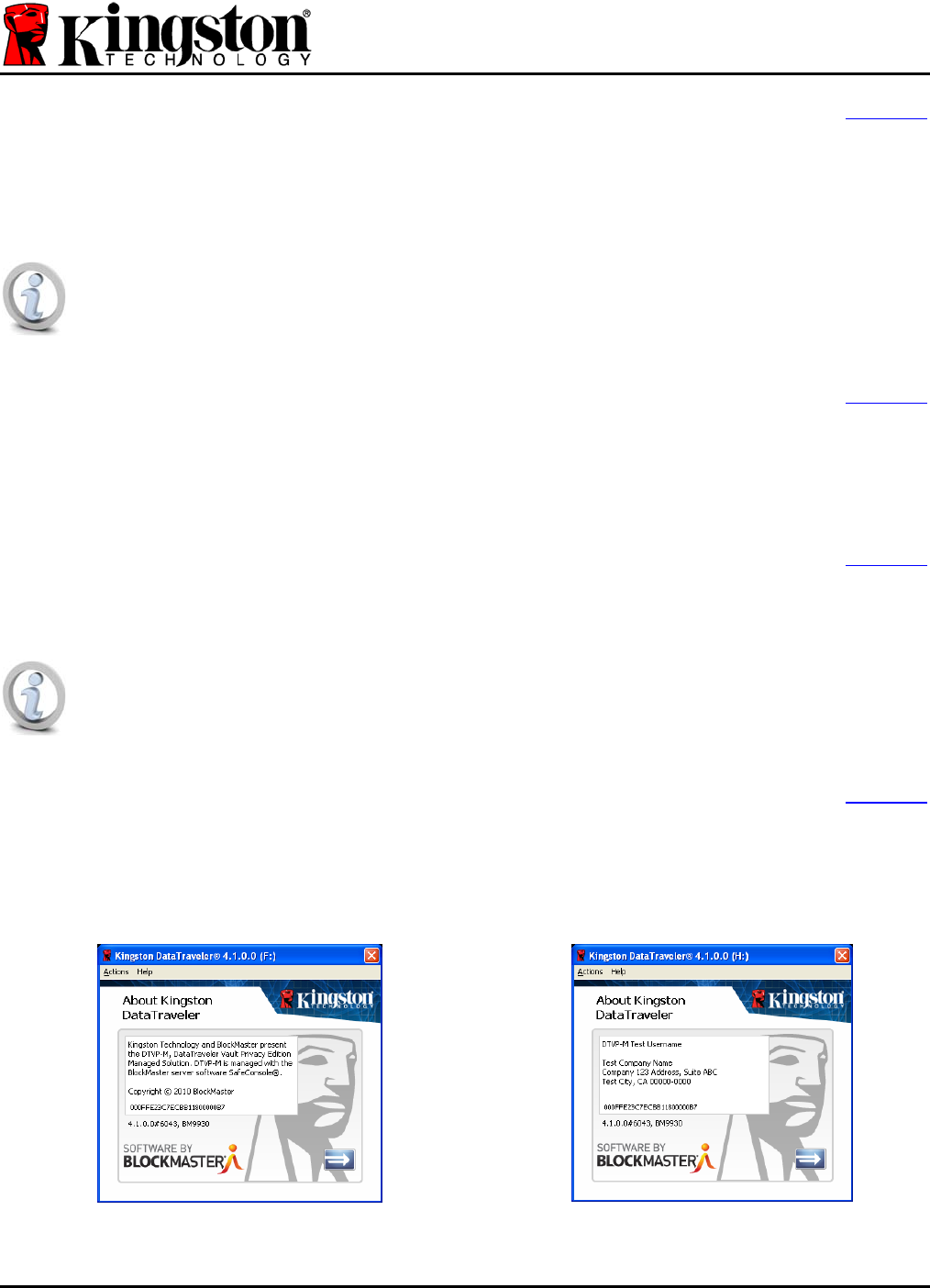
Forgot Password
[Back to top]
The ‘Remote Password Reset’ is a feature in SafeConsole that allows DTVP-M users to change/create
passwords without resetting the device, thus saving all data stored on the DTVP-M. The ‘Forgot
Password’ menu option is available on the DTVP-M ONLY when ‘Remote Password Reset’ is enabled
on the SafeConsole Management Server (consult your helpdesk or administrator for details.)
(Note: Remote Password Reset needs to be enabled on the SafeConsole Management
Server PRIOR to initializing the DTVP-M device. By default, this feature is disabled. In either
case, the pre-configured value for maximum number of password attempts {MaxNoA} is 10.)
Change Password
[Back to top]
This feature allows you to change your current DTVP-M password. You MUST know the existing
password to utilize this function, as it will lock the device and prompt you for the existing DTVP-M
password prior to invoking the ‘Change Password’ routine.
Reset Option
[Back to top]
This feature resets the DTVP-M back to its original “out-of-box” state. Resetting the device will erase
all of the data stored in the protected area and require users to generate a new password.
(Note: The DTVP-M must register with SafeConsole each time the device is reset. Do NOT
use this function if you are on a stand-alone workstation or in a remote location that does not
have access to the SafeConsole server. Consult your administrator before resetting DTVP-M.
About DTVP-M
[Back to top]
This option provides basic information regarding the DTVP-M, including copyright, build number and
serial number of the device. The ‘About’ section is also customizable (by your Administrator) in
SafeConsole under the ‘Device User Information’ tab of Administrator Tools (up to 127 characters.)
Figure 1.10 – About DTVP-M (Default)
Figure 1.11 – About DTVP-M (Custom)
DTVP-M Help DataTraveler
®
Vault – Privacy Managed Page 5 of 6








