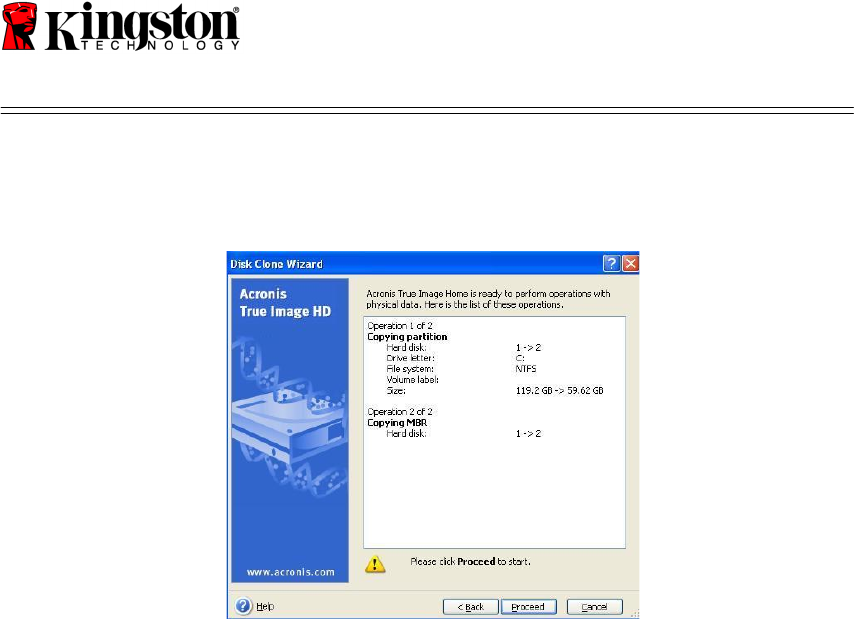
SSDNow
For Notebooks
12
9. Review the Acronis True Image HD operations to be performed (Figure 11).
Click Proceed to begin cloning.
Figure 11: Acronis True Image HD operations
10. An operation progress bar will indicate the data is being copied. Once the cloning
process is complete, a Disk Cloning was successful window will appear. Click
OK.
11. Remove the Acronis True Image HD software CD and close the program. The
system will automatically reboot to the new SSD drive.
Note: The system hard drive, installed in the external drive enclosure, can now
be used as a secondary storage device.


















