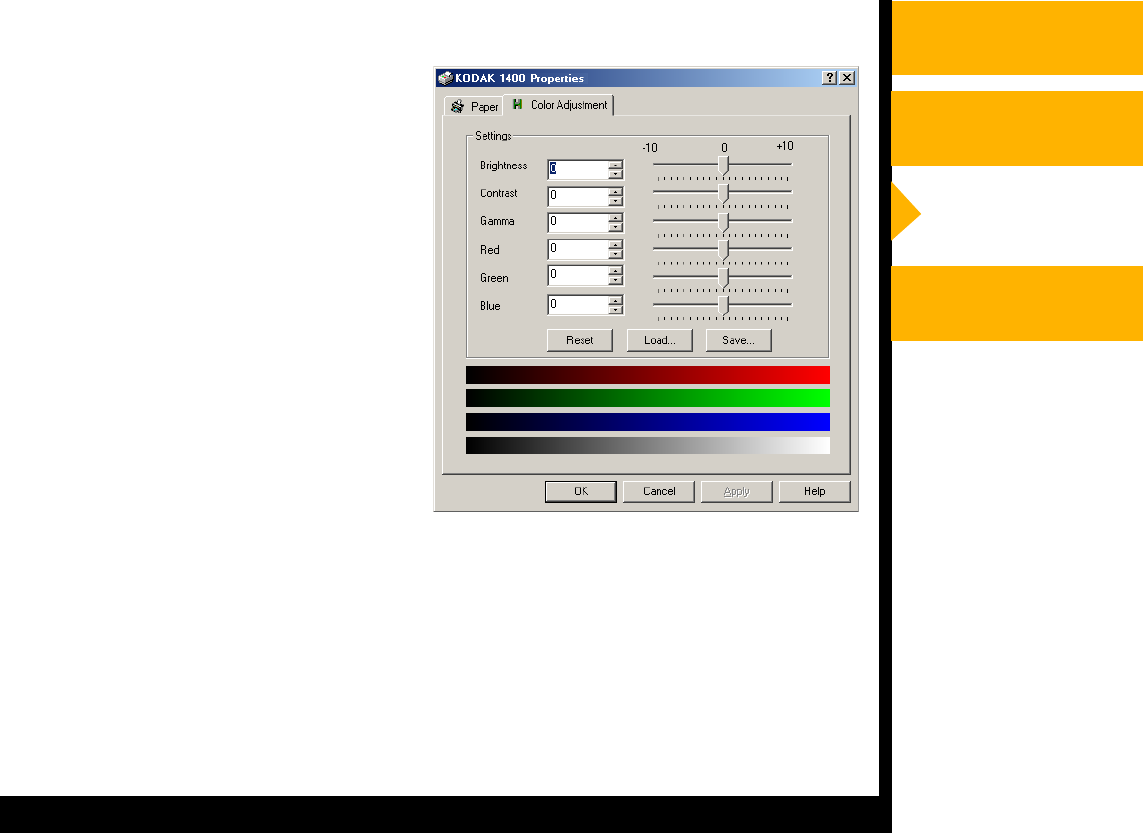
Installing the Driver
Overview
Using the
Using the WINDOWS
Printer Driver
CONTENTS
USER’S GUIDE
HELP
SEARCH
MACINTOSH
Printer Driver
Options on the Color Adjustment Tab
You can adjust the color of your
print using the Color Adjustment
tab.
Brightness—adjusts the relative
lightness or darkness
Contrast—adjusts the relationship
between the light areas, midtones,
and dark areas
Gamma—adjusts the lightness or
darkness of the midtones
Red—adds or subtracts red
Green—adds or subtracts green
Blue—adds or subtracts blue
Reset—resets all the settings to 0
Load—opens a dialog box that allows you to locate a document containing
saved settings that can be applied to the current print
Save—opens a dialog box that allows you to save the settings to a file
OK—saves your selections, and closes the dialog box


















