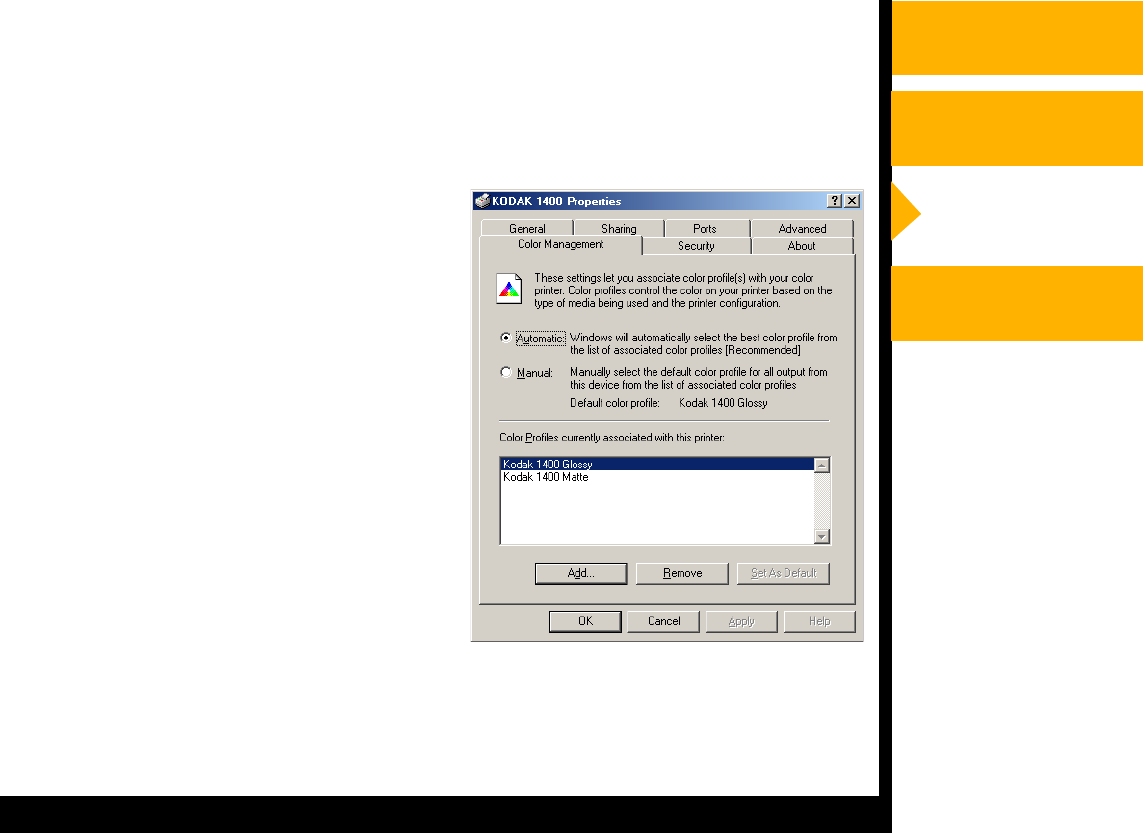
Installing the Driver
Overview
Using the
Using the WINDOWS
Printer Driver
CONTENTS
USER’S GUIDE
HELP
SEARCH
MACINTOSH
Printer Driver
Using the Color Management Tab
You can select Color Profiles using the Color Management tab.
1. In WINDOWS Explorer, navigate to the Printers folder.
2. Right-click the driver for the 1400 printer and select Properties.
3. Click the Color Management tab.
4. Select from the following options:
Automatic—computer selects the
Color Profiles automatically
Manual—allows you to select the
Color Profiles manually
Add—adds the Color Profiles
Remove—removes the selected
Color Profile
Set as default—allows manual
selection of the default profile
(Manual mode only)
OK—accepts your changes, and
closes the dialog box
Cancel—discards your changes and closes the dialog box
Apply—saves your selections without closing the dialog box


















