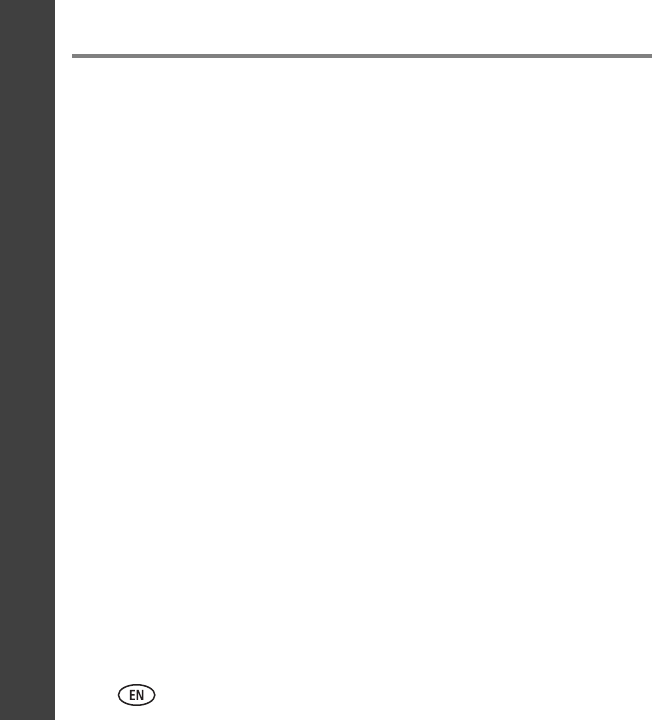
ii www.kodak.com/go/aiosupport
Contents
ENGLISH
1 Printer Overview .............................................................................. 1
Components .............................................................................................. 1
Control panel............................................................................................. 4
Home Center Software .............................................................................. 6
Paper......................................................................................................... 6
Paper types .......................................................................................... 7
Paper sizes ........................................................................................... 7
Loading paper ...................................................................................... 8
2 Basic Functions ..............................................................................11
Loading originals...................................................................................... 11
Using the scanner glass ...................................................................... 11
Using the Automatic Document Feeder (ADF)...................................... 12
Printing.................................................................................................... 14
Printing documents............................................................................. 14
Printing pictures ................................................................................. 14
Copying ................................................................................................... 15
Scanning.................................................................................................. 16
Faxing...................................................................................................... 17
Sending faxes..................................................................................... 17
Receiving faxes................................................................................... 17
Ordering supplies ..................................................................................... 18


















