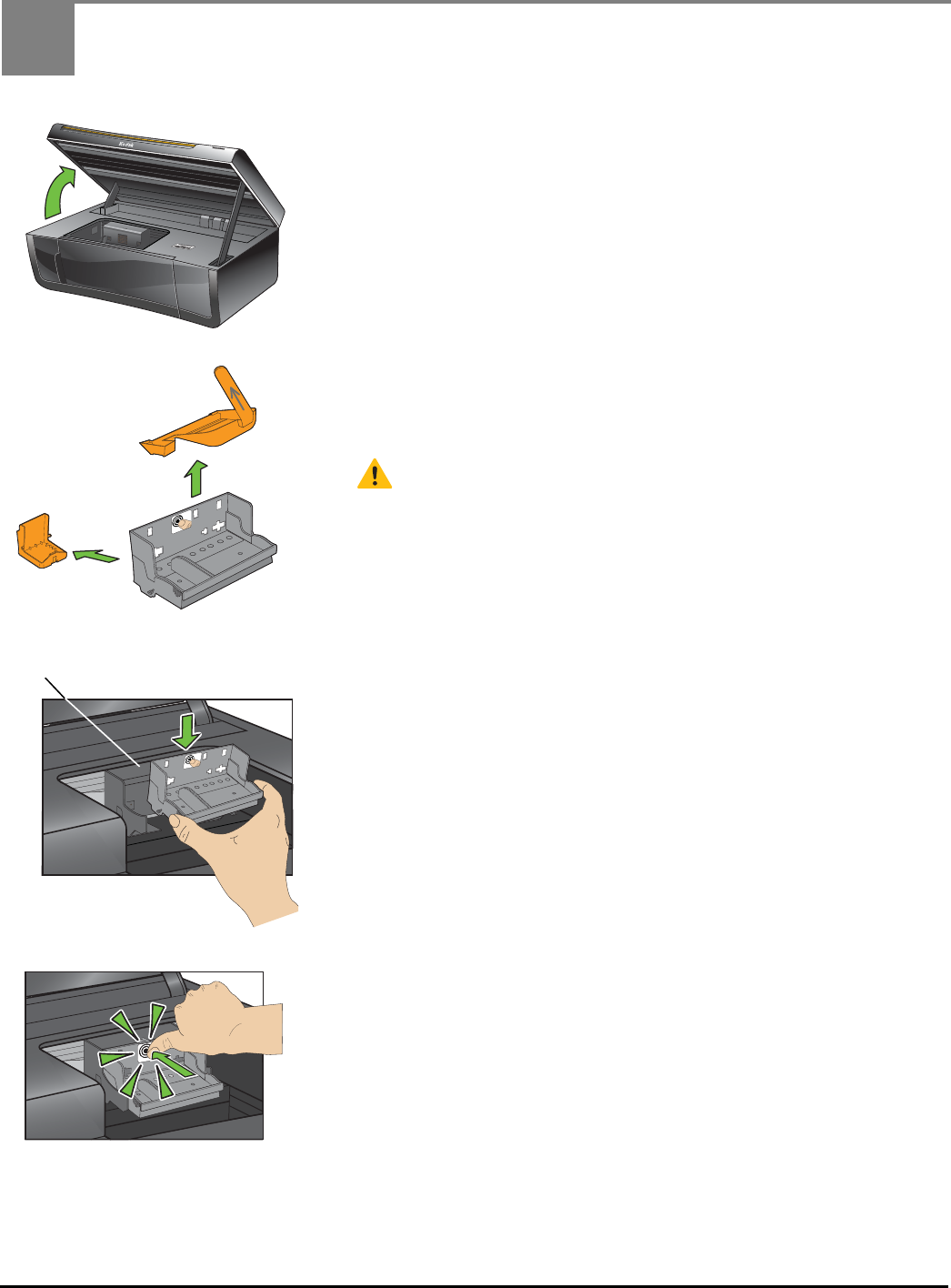
4 www.kodak.com/go/aiosupport
3
Inserting the Printhead
a. Lift the printer access door.
b. Carefully remove the printhead from its bag.
Do not touch the copper-colored contacts.
c. Remove the two plastic protective shields.
d. Place the printhead into the carriage.
Insert at the angle shown.
e. Push firmly against the target label of the printhead until you hear
a loud snap.
M
S
SD/H
C
M
M
C
Carriage














