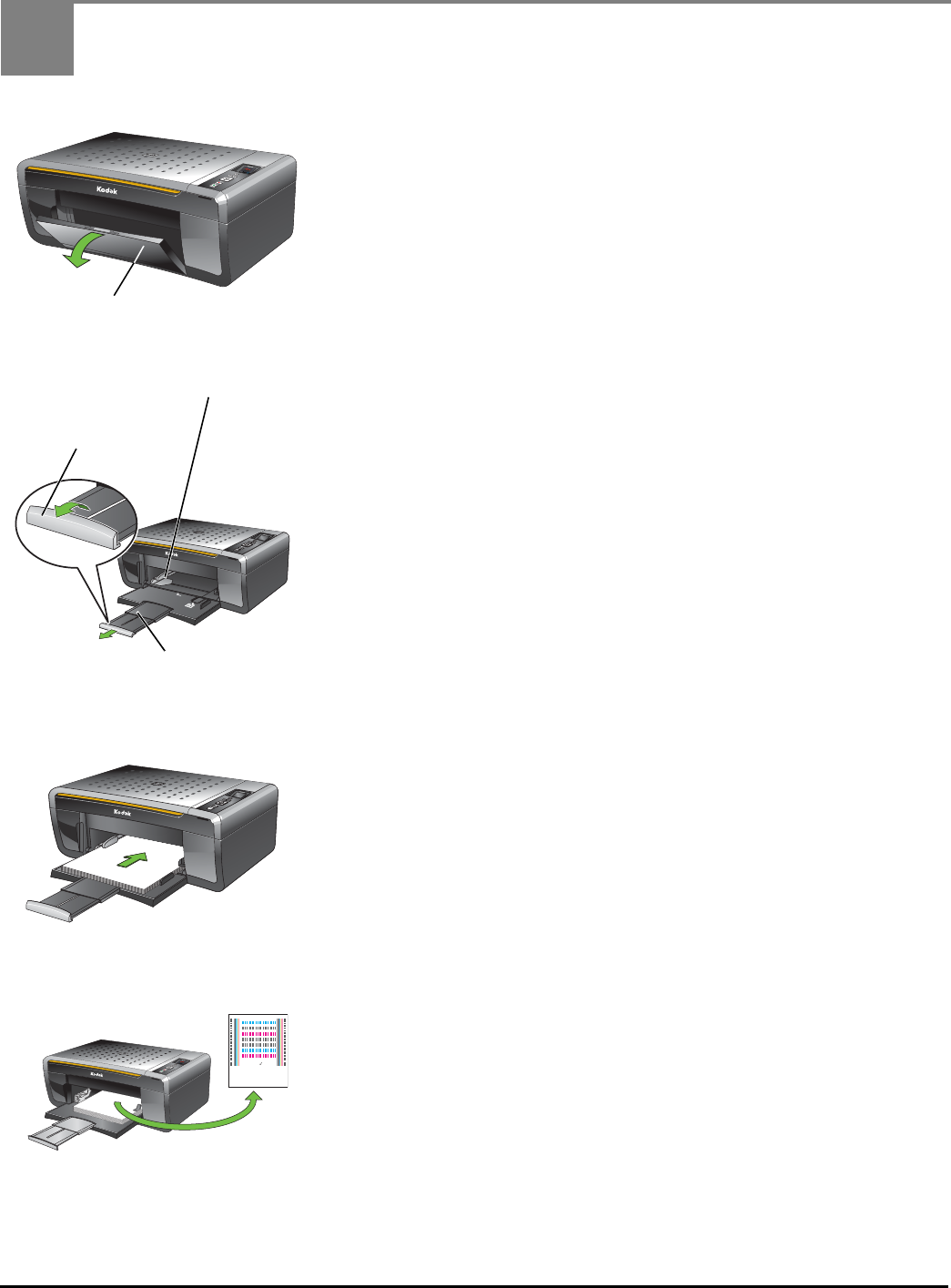
6 www.kodak.com/go/aiosupport
5
Loading Paper and Calibrating
a. Open the paper tray.
b. Pull out the paper tray extender until it is fully extended.
c. Lift the paper stop.
d. Make sure the left paper-edge guide is to the far left.
e. Carefully fan and stack the paper, then insert it into the tray.
f. Move the paper forward until it stops.
g. Move the left paper-edge guide until it stops.
h. Press Start. Calibration will take two to three minutes.
MS
SD
/H
C
MMC
Back
H
o
me
Paper Tray
MS
SD/HC
MMC
Back
Ho
m
e
Left Paper-edge Guide
Paper Tray Extender
Paper Stop
MS SD/HC MMC
Back
Home
MS SD/HC MMC
OK
Back
Home














