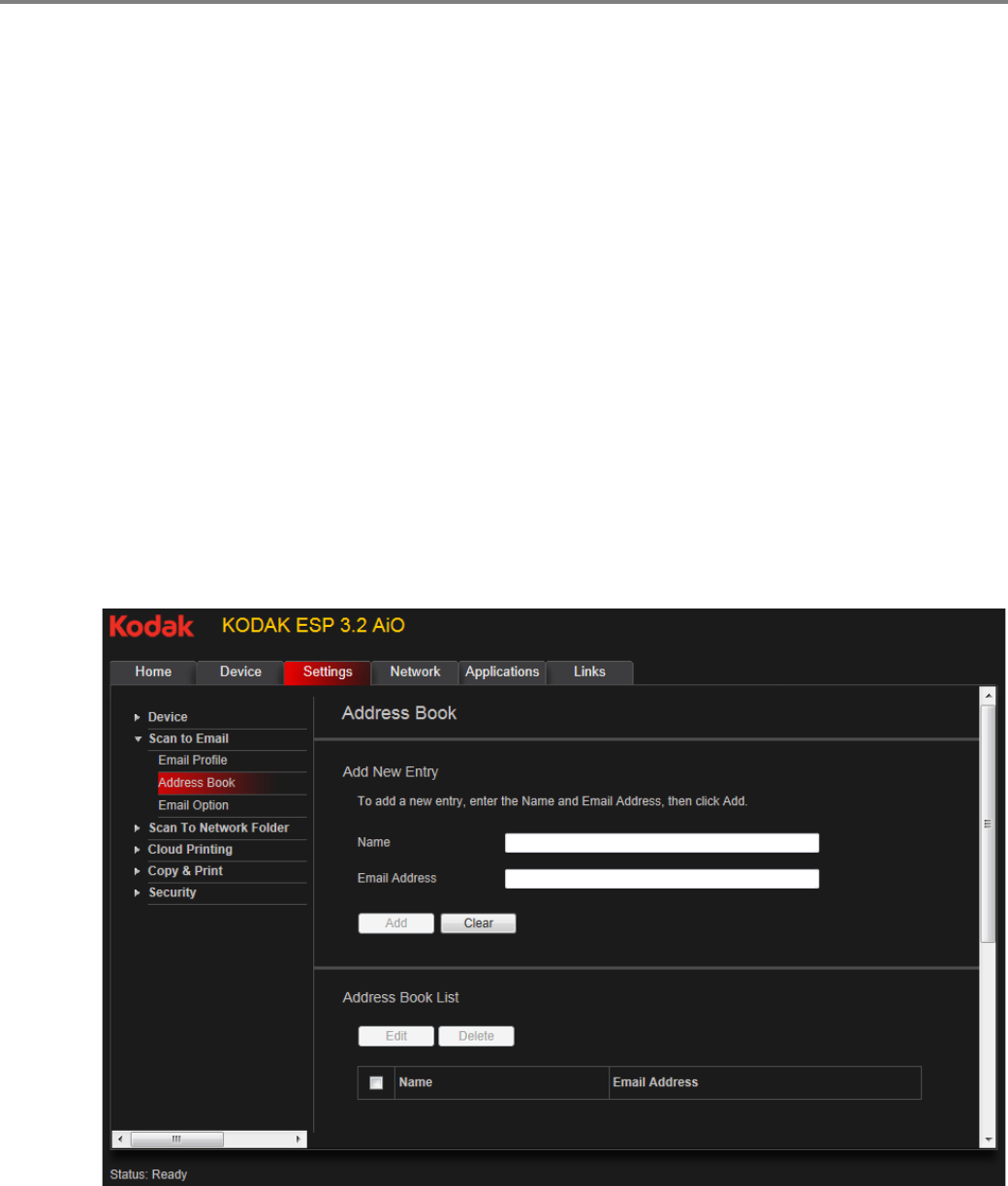
Online Printer Management Tool
28 www.kodak.com/go/aiosupport
9. If you want to limit who uses your profile (that appears on the printer LCD) to
send scans:
a. Select the Enable Access PIN check box.
b. Type a 4-digit numeric PIN (your choice). You will need to enter this PIN each
time you access your profile when scanning to an email address.
10. If you want a copy of all email messages, select the Copy sender for all email
messages sent from the printer check box.
11. Click Test Profile to confirm that the printer can access your account.
• If the printer can access your account, “Test profile: Successful” appears.
Click
OK, then click Save.
• If the printer cannot access your account, “Test Profile: Failed” appears.
Click OK, then make changes to your profile.
Setting up the email address book
1. Open the Online Printer Management Tool (see Accessing the Online Printer
Management Tool, page 22).
2. Select the Settings tab.
3. Select Scan To Email > Address Book.


















