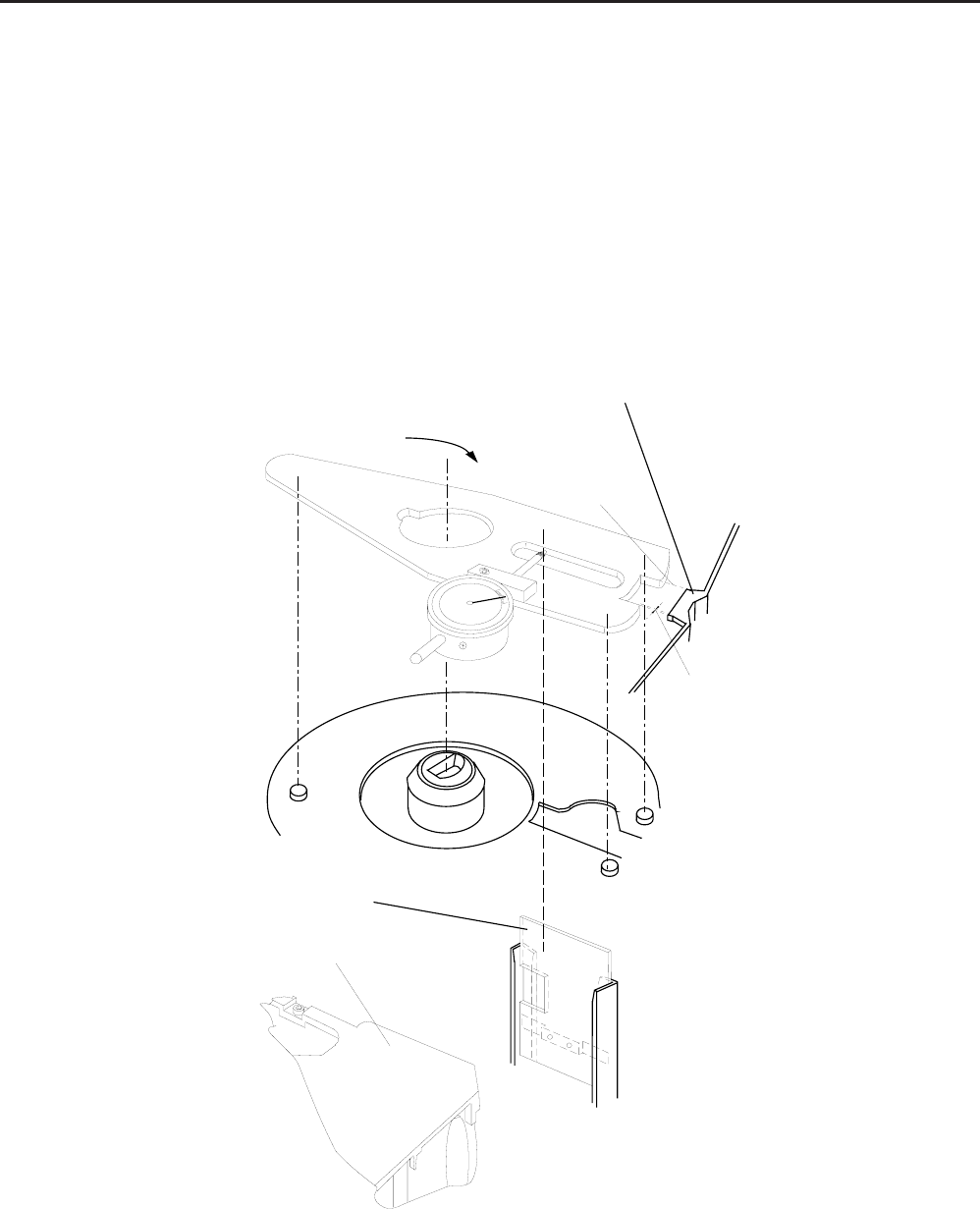
6. Projector Checking
1. Power on the Projector. If there is no function and no initialization procedure, check the primary and the
secondary Fuse F1 and F2.
Slide jam (all models)
2. To avoid slide jams check the position of the DRIVE RING. Use FIXTURE TOOL TL 622 0454 to adjust
the TRAYMOTION PCB how it is described in Modification Instruction No.1
NOTE
Take care of the spring located at the rear side of the Metal Slide (see figure 6-1). The spring must be
outside of the Slide Gate.
Nose
Metal Slide
Gap
LAMP MODULE
Align the tool
Turn the tool cw
figure 6-1
SM 5576-1 Service Manual
KODAK AG, Stuttgart 6-1 01/97


















