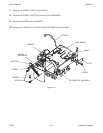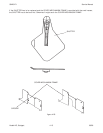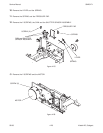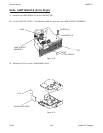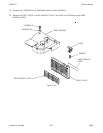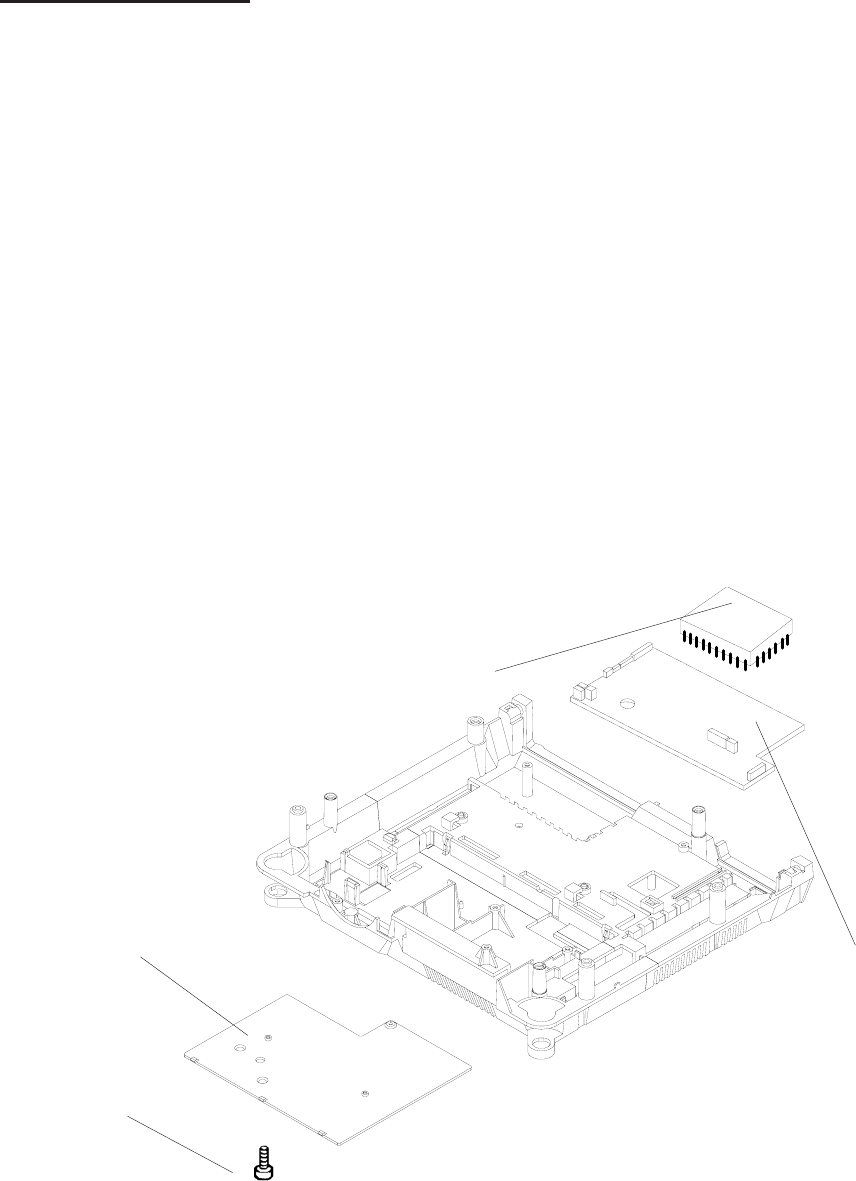
Master Board PCB
1. Remove the UPPER HOUSING. See page 4-1.
2. Remove the CENTER HOUSING. See page 4-4.
3. Remove the FAN, KEYBOARD PCB and the TRAY MOTION PCB. See page 4-9.
4. Remove TRANSFORMER, POWER SUPPLY PCB and BACK PANEL ASSEMBLY. See page 4-11.
5. Remove the MECHANISM FRAME and LENS MOUNT. See page 4-12.
6. Disconnect all CONNECTORS from the MASTER PCB. See page 4-23:
7. Remove the SCREW and the COVER.
8. Remove the MASTER PCB.
SCREW
COVER
MICROCONTROLLER
MASTER BOARD PCB
figure 4-28
Service Manual SM2547-1
03/98 4-22 Kodak AG, Stuttgart