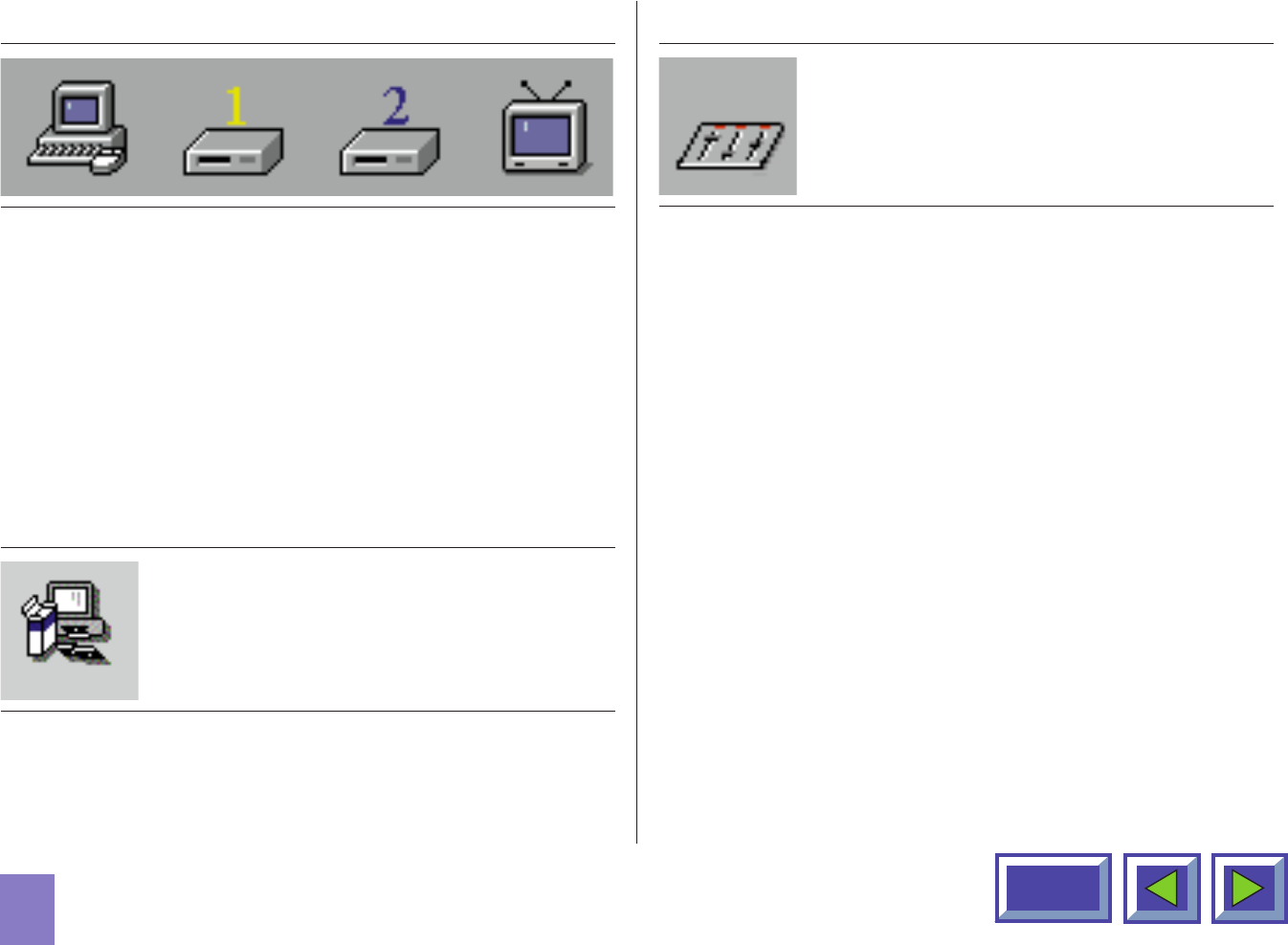
Contents
21
Source
You can connect four different sources to the KODAK
DP1050 ULTRA; one computer source, two video
sources and one TV tuner (optional).
You select the source you want to use by clicking on
the icon representing the source. Use the pressure-
sensing pad on the remote mouse to move the mouse
pointer to an icon and click the button (left mouse)
underneath the remote mouse.
Set-up menu
In this menu you set up the projector with settings that
will not be changed often, e.g. language, mouse sys-
tem or picture orientation.
Control panel
In this menu you can make adjustments for picture and
sound.
Removing the main menu
To remove the menu system, press the MENU key on
the Interactive Remote control. You can also remove
the menu by clicking the right mouse button (on the top
of the remote control). The right mouse button will also
function as cancel when in the menus.
The menu will disappear on its own in 40 seconds.
1332 (ELEK). KODAK ENG 15.07.98 13:33 Side 21


















