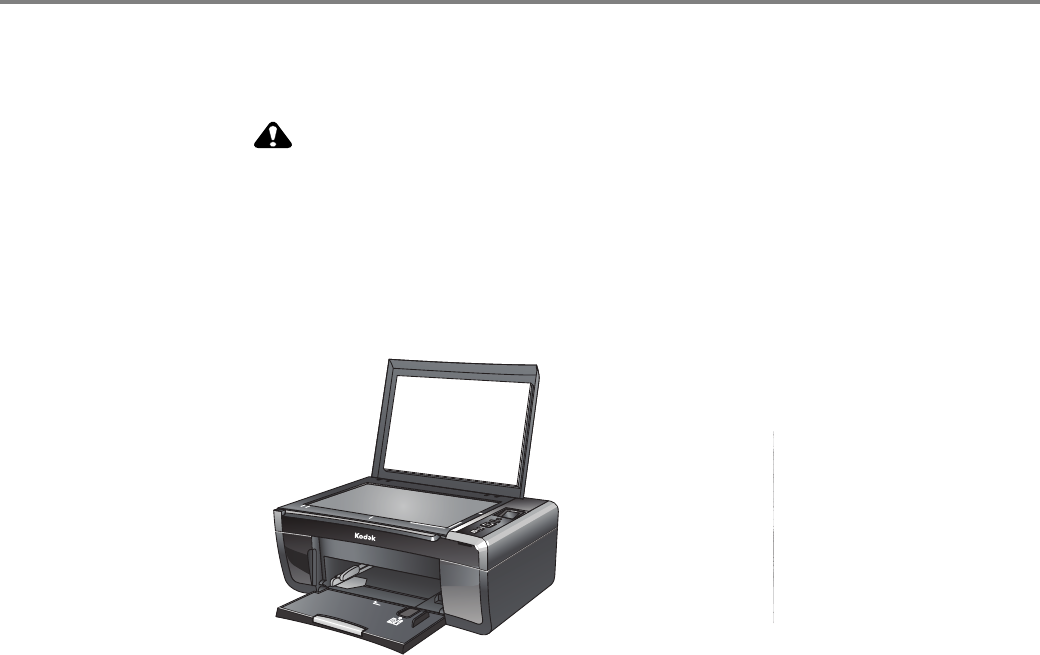
Maintaining Your Printer
24 www.kodak.com/go/aiosupport
Cleaning the
scanner glass
For good quality copies and scans, ensure the printer's scanner glass and lid backing
are clean; dust the exterior as needed.
CAUTION:
Do not use abrasives, acetone, benzene, or carbon tetrachloride on the glass,
as these chemicals may damage it. Do not pour or spray liquid directly on the
glass; the liquid might seep under the glass and damage the printer.
To clean the scanner glass:
1. Unplug the printer and raise the scanner lid.
2. Wipe the glass with a soft cloth or sponge, slightly moistened with a
nonabrasive glass cleaner.
3. Dry the glass with a lint-free cloth.
4. When finished cleaning, plug in the printer.
MS
SD/HC MMC
Back
Ho
me


















