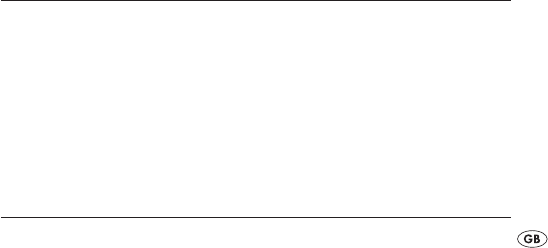
- 9 -
operations system, not on the Hub. First make certain of this by means
of your computers documents otherwise it could lead to data loss.
Headset use:
• Put the headset
8
on in such a way that the neck yoke is supported
over the collar. Subsequently bend the flexible neck of the micro-
phone
7
so that it is close to your mouth.
• With the volume control
9
you can set the headphone volume.
Webcam use:
• Start the respective application (video chat, webcam), for which you
want to use the camera and select a function there, with which the
current camera image is displayed for adjustment.
• Bend the flexible swan neck
3
of the camera in the direction that
you want the camera to capture.
• Turn the lens
2
until the image sharpness on the test image in your
application is satisfactory.
• With the „snapshot button”
1
you can capture an individual fixed
image if your application supports this.
„Amcap” test software
A test software is also installed with the driver, with which you can check
the camera as well as, for test purposes, prepare and save
simple video recordings.
Starting test software:
• Double click on the „amcap” symbol on the Windows desktop. Or
you can select from the start menu under „Programmes“ the folder
„
USB PC-Camera“ and there click on „amcap”.
IB_KH2346_V439_GB_LB3 19.12.2007 17:46 Uhr Seite 9


















