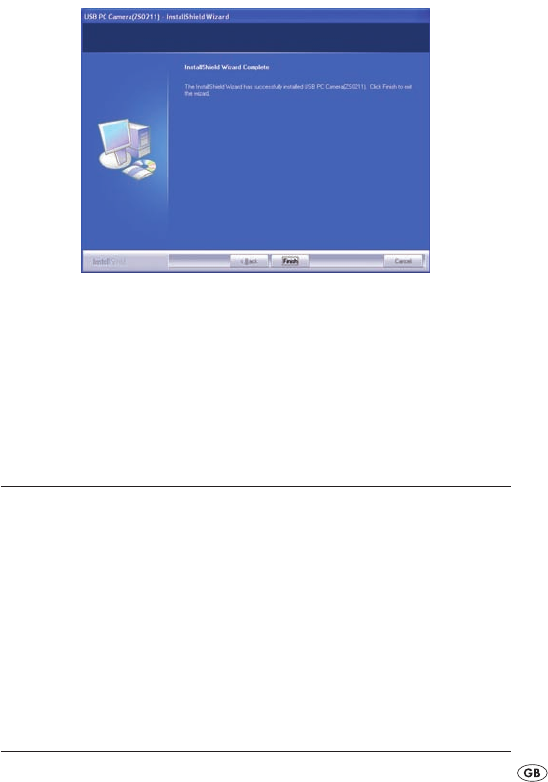
- 7 -
• Click on „Finish“ as soon as this window appears. With this the
installation is complete.
In the chapter „uninstall and repair“ is described how you can remove
the software and, in the event of problems, reinstall the driver.
Connection
When the driver and software installation is complete, as described
previously, you can now connect the device.
Connecting the Hub
• Insert the USB plug
6
from the Hub into a vacant USB connector on
your computer.
• Insert the red and green plugs
5
from the Hub into the red and
green audio sockets on your computer.
• You can now connect other USB devices, for example, a USB mouse
or USB keyboard to the USB connectors
w
on the Hub.
IB_KH2346_V439_GB_LB3 19.12.2007 17:46 Uhr Seite 7


















