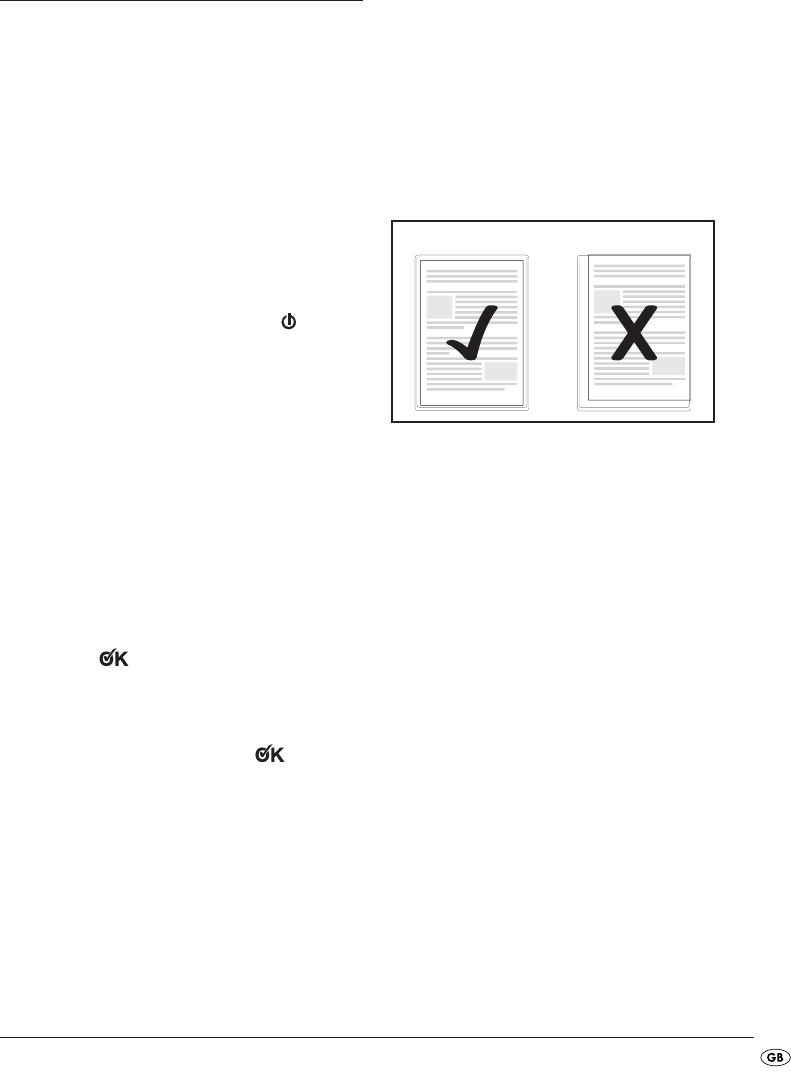
- 5 -
8. Preparing for hot lamination
➩ Insert the pouch guide
q
into the holes provided
on the rear of the laminator.
➩ If not already done, fold the trimming attach-
ment
d
down.
➩ Pull the document support
s
out, so that the
document can be pulled in straight into the slot
for manual pouch input
t
.
➩ Insert the laminator plug into a mains power
socket.
➩ Ensure the appliance has a stable positioning.
➩ Switch the appliance on by placing the selector
switch for hot and cold lamination
i
at "HOT".
The red ON / OFF indicator lamp
y
now
glows.
Activate the pouch thickness switch
o
only
when the appliance is switched on. Other-
wise, the appliance could be irreparably
damaged.
➩ Place the pouch thickness switch
o
at the desired
pouch thickness (80 or 125 micron).
The laminator now heats itself up to the operating
temperature.
• The laminator has reached its operating tempe-
rature as soon as the green LED indicator light
"Ready"
u
glows.
Attainment of the operating temperature
is indicated by the lighting up of the green
LED indicator lamp "Ready"
u
. For a
more uniform laminating result we recom-
mend, especially for thinner foils (below
125 Micron) and after adjustment to a dif-
ferent foil thickness, to first wait an addi-
tional 2-3 minutes before beginning with
lamination.
➩ Lay the document to be laminated into a lami-
nating pouch of the appropriate size.
Make certain that all corners of the docu-
ment have at least two millimetres of space
to the edge of the laminating pouch, as
shown in Fig. 1. Make certain that you use
only one pouch for laminating. First open
it up, as shown in Fig. 2.
For information about the lamination
process, please read section 10.
Fig. 1
IB_KH4418_46683_LB6 15.01.2010 12:20 Uhr Seite 5













