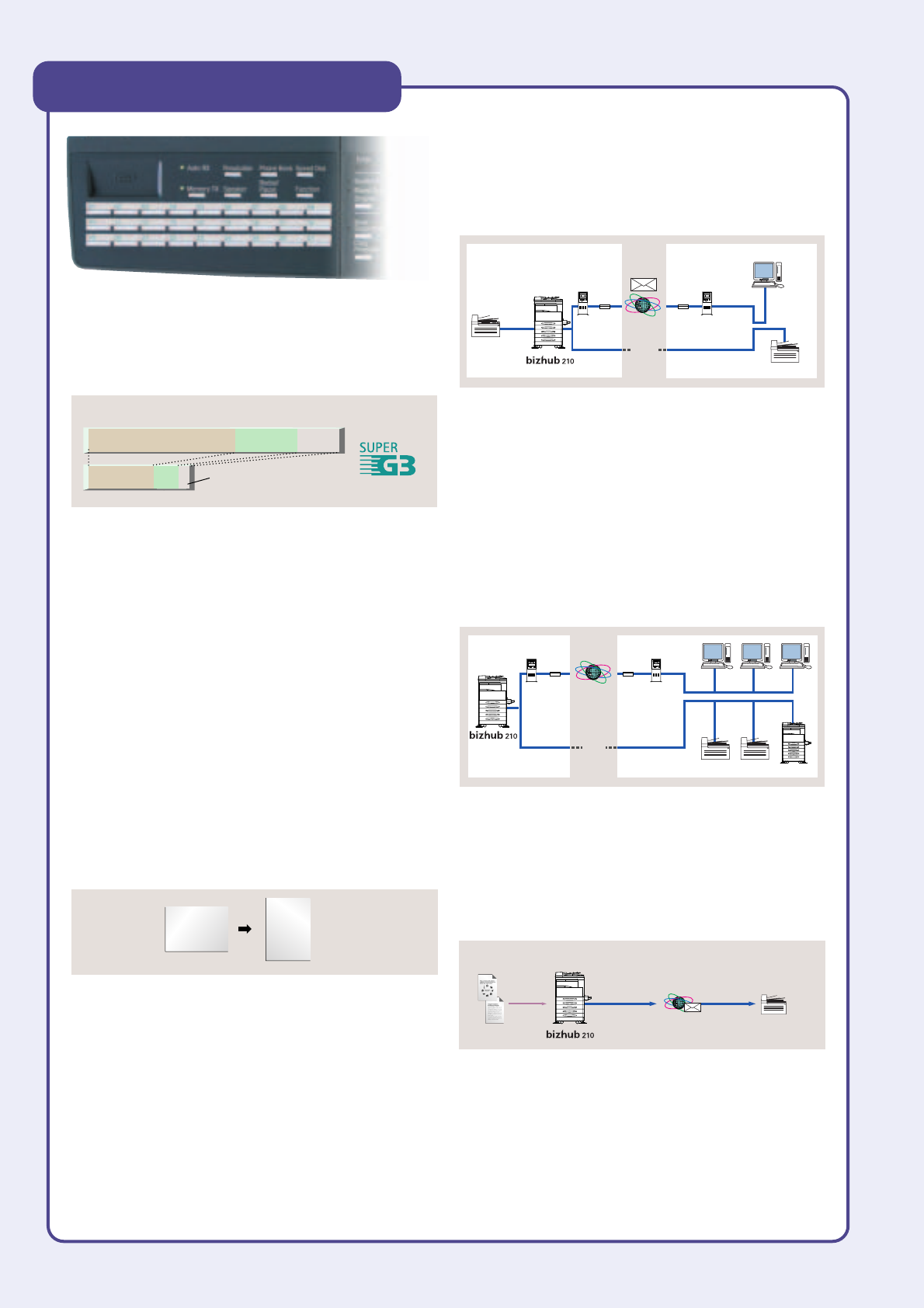
Pre-Control Time
13
731
64
Transmission Time
Post-Control Time
(In approximate seconds)
rotate
rotate
Internet Fax Function
FAX
PSTN
Internet
Mail
Server
Mail
Server
Fax
Router
Router
PSTN
Client PC
Transfer as
an E-mail
attachment
Internet
Mail
Server
Mail
Server
Fax Fax
MFP
Router
Router
PSTN
Fax with
Internet Fax function
Direct printing of
file attachments
Text and graphics
up to A3 size
[Fax Forwarding Function ]
*
4
You can forward a received fax document to specified fax
numbers and e-mail addresses. Received fax documents can be
printed out at the same time as they are forwarded.
Note : An e-mail environment is required for forwarding to e-mail addresses.
FAX & Internet FAX
It takes about 3 seconds to send an A4-size original with approximately 700
characters in standard image quality mode.
[Super G3 Fax]
The fax function uses the Super G3 international standard and
the JBIG standard high-efficiency data compression scheme.
Faxes can be sent over ordinary telephone lines at high speed,
keeping your communication costs down.
[Smoothing]
Smoothing reduces the jaggies from diagonal lines and curved
text characters.
[Six Image Quality Modes]
There are three image mode levels: Standard, Fine, and Super
Fine. A Half Tone mode can also be combined with either of the
image modes for higher quality photo transmission.
[90
O
Image Rotation Transmission/Reception]
*
1
*
2
The images of A4 crosswise originals are automatically
rotated by 90 degrees to the lengthwise direction before
sending. When receiving A4 faxes, images that arrive in a
different direction from the paper supply are rotated before
they are output.
[Large-Capacity Memory Reception]
*
3
The bizhub 210 is equipped with a 32MB memory, which is
capable of receiving and storing a maximum of about 280
pages. This internal memory can also be expanded up to 96MB
for receiving and storing a maximum of 1,024 pages.
[Speed Dial / One-Touch Dial / Program Dial]
Register up to 200 frequently used fax numbers and e-mail
addresses. Plus, you can register up to 27 destination items in the
One-Touch Dial. Using the Program Dial function, you can
program transmission/reception settings for specified destinations.
[Simultaneous Broadcasting by Fax and E-Mail]
*
4
This function enables you to broadcast one original to a maximum
of 243 destinations. It also allows you to broadcast to fax and
e-mail destinations as one broadcast job.
Note : An e-mail environment is required for sending to e-mail addresses.
[Direct Transmission from a PC]
*
4
*
5
Send document data directly to an outside fax via the bizhub 210
right from your PC. Now, there is no need to print the data out
before faxing, thus minimising image degradation.
*
1 I
mage Rotation Transmission can be used when the original is fed in A4 (crosswise) or letter (crosswise).
*
2 Image Rotation Reception cannot be used when receiving B5-size faxes.
*
3 The fax memory is shared with the bizhub 210 main unit.
*
4
The optional Network Interface Card NC-502 and Scanner Unit SU-502 are required.
*
5 The optional Unimessage Pro and Unimessage I-net Portal applications are required.
(Not available in some areas.)
[Internet Fax]
*
4
Send and receive high quality image faxes over the Internet at
high speeds. This can greatly reduce telephone charges,
especially when communicating with people in distant locations.
Note : The receiver’s side must have a compatible Internet Fax machine.
Rotation reception
Rotates according to
paper supply direction
Sender's original
direction
*
Optional Fax Kit FK-505 is required.
4










