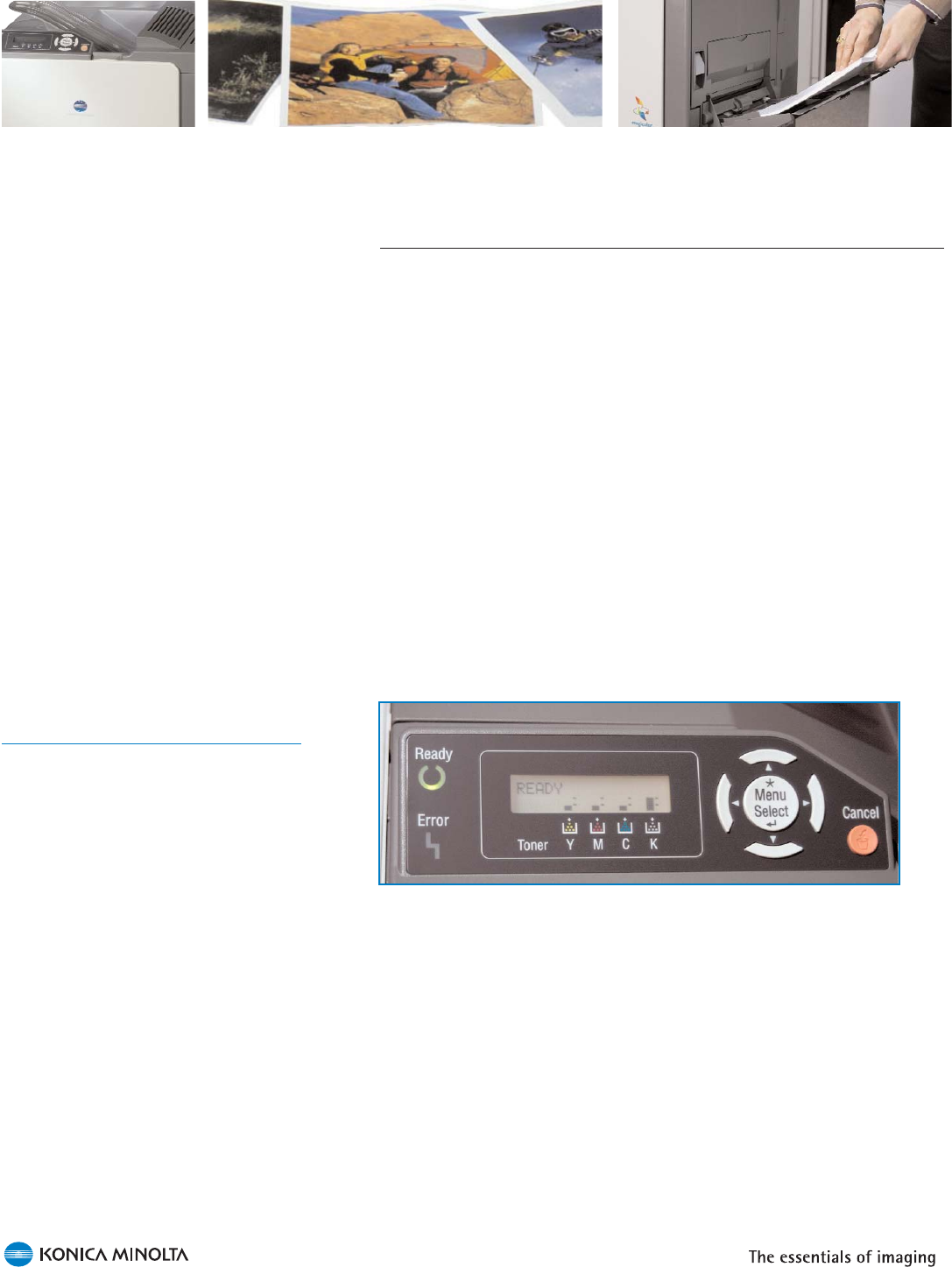
24
Supplies Monitoring
The magicolor 5440 DL uses its intelligent all-in-one cartridges to com-
municate remaining supply levels to consumers. With a smart tracking
chip installed, it accurately measures remaining toner and displays its
findings in four locations (see below) for evaluation.
This feature is both practical and convenient as it helps a user deter-
mine if there is enough toner remaining to complete job. It’s also helpful
in stocking supplies, enabling a company to keep a just-in-time inven-
tory of supplies on hand.
To view remaining supply levels, users have four options:
Front keypad
Configuration page
Status Display
PageScope Web Connection
The printer’s front keypad provides the quickest method for reviewing
supply levels.
From the front keypad, users can access the menu system to print a
Configuration Page. This sheet details information on all supplies as
well as showing the number of pages printed, options installed, network
setup, and engine settings.
A third method for reviewing how much toner remains in each cartridge
is with the Status Display. This handy utility resides on the desktop and,
by simply selecting Display > Supplies Status, shows this information in
a full-color, gas gauge-style graphic.
The quickest way to review supply levels is through
the printer’s front keypad.


















