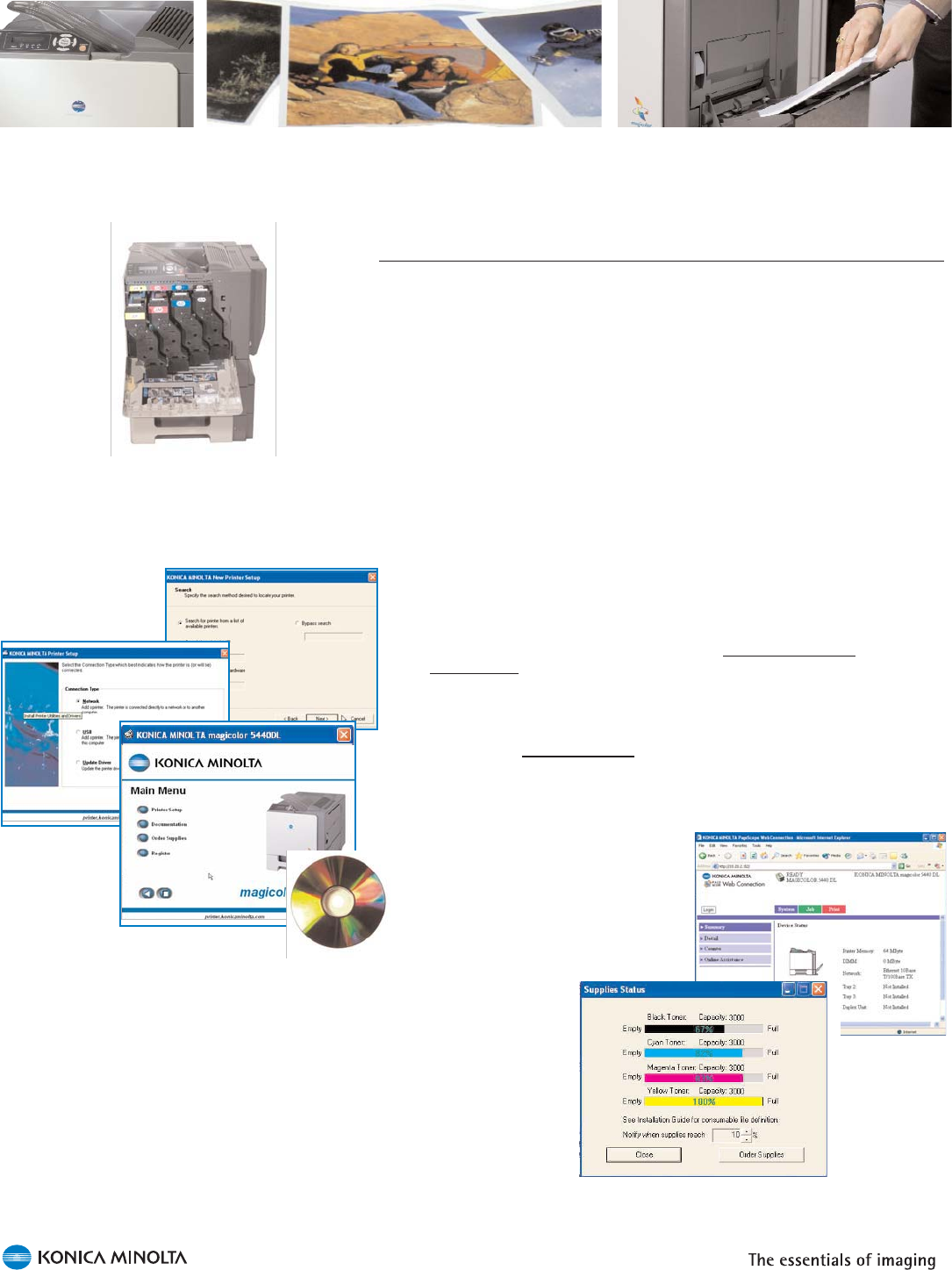
4
Simplicity
Like all KONICA MINOLTA printing products, the magicolor 5440 DL is
designed for ease of use. From set up to every day operation, this
printer’s equipped to keep it simple.
Pre-installed supplies: When the printer arrives, owners will find
the supplies have been pre-installed at the factory to save valu-
able time during set up.
Front-access to supplies: When supplies do run low, replace-
ment is easy. Toner cartridges are accessible from the front of the
printer, and the inside of the front panel features toner replace-
ment guidelines.
Auto-install software: The Software Utilities CD-ROM features
an auto-install interface that guides users, step-by-step, through
the installation of drivers and printer management utilities. It even
automatically detects the printer on the network.
Printer management with desktop convenience: Customers
doesn’t have to leave their desk to check the status of a print job
or to see if there’s enough supplies to handle a large print run.
The magicolor 5440 is equipped with PageScope W
eb
Connection to allow the user to view this information by
accessing the web browser and the printer’s IP address to
access real-time printer data.
Another desktop management tool included with the magicolor
5440 is the S
tatus Monitor. It resides on your screen for easy
accessibility, and shows detailed information about the printer
including current status, current consumable levels, and explana-
tions of any errors that may have occurred. It provides this
information in a helpful, graphical format.
Front-access to supplies makes for easy replacement.
Auto-install software guides the user through set-up.
PageScope Web Connection and the Status Monitor provide
easy methods for checking print job and supply status.


















