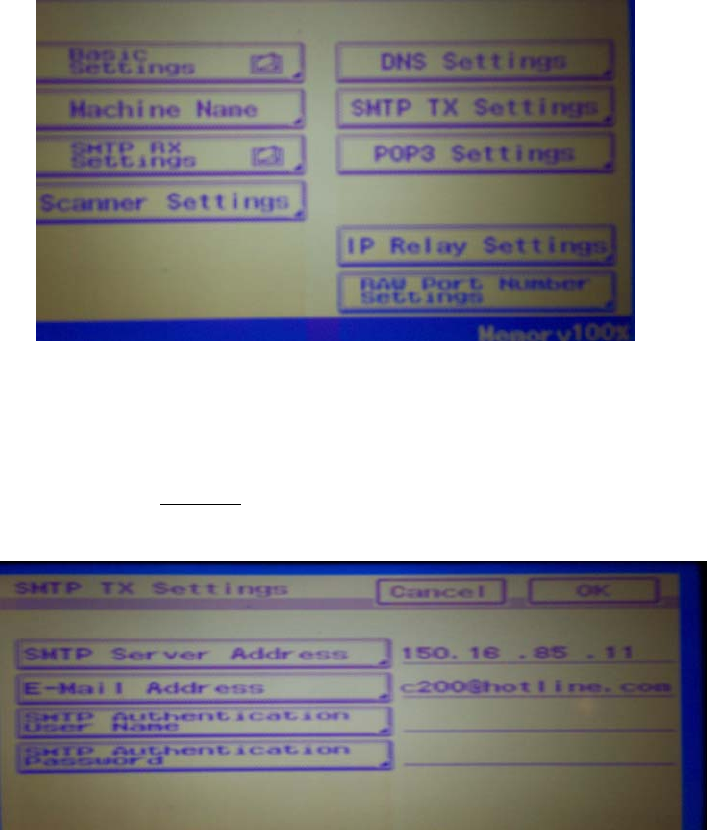
Created by Hotline Support
Konica Minolta Hotline Support (UK)
39
5. Press “SMTP TX Settings”
6. Press “SMTP Server Address” enter your email server IP address. Note: if your
machine does not show the Screen as below and the Network uses Authentication
please contact your Service Centre.
7. Press “E-Mail Address” and enter an email address for the copier
8. Press all buttons marked “OK” and “Close” until back to main screen. Note: You may
need to restart the copier from the mains power socket.
Steps 4-6 above will require knowledge of your Network
NB: The document(s) must be inserted into the ADF head first (landscape) in order for
them to be the correct orientation for the recipient
Document(s) will be sent as PDF format as factory default, and can be changed within the
user Settings, please refer to the manual.


















