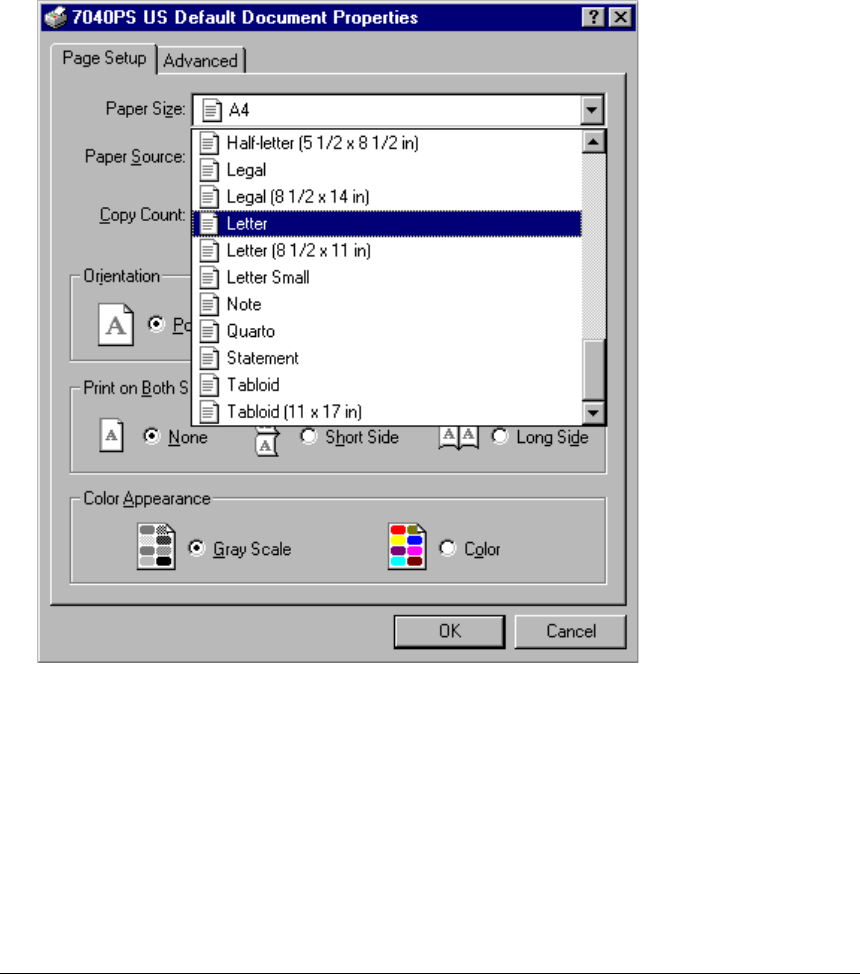
3-112 Printer Drivers
Printer Driver Screens
PS Driver Screens for Windows NT Document Defaults
Page Setup Screen - Paper Size
1 Select Print from the application screen to display the Printer Menu screen, then select Document
Defaults to display the Page Setup screen, shown above. The Page Setup screen enables you to view or
change settings for Paper Size, Paper Source, Collate, Copy Count, Orientation, Duplex Printing, or Color
Appearance (Gray Scale). This screen shows you how to set the Paper Size. See the following pages for
other Page Setup settings.
2 The current Paper Size shown in the above example is Letter size, the default setting.
3 To change this setting choose the desired setting from the list, highlight the setting, then click OK.
To leave the current Paper Size setting unchanged, click Cancel.


















