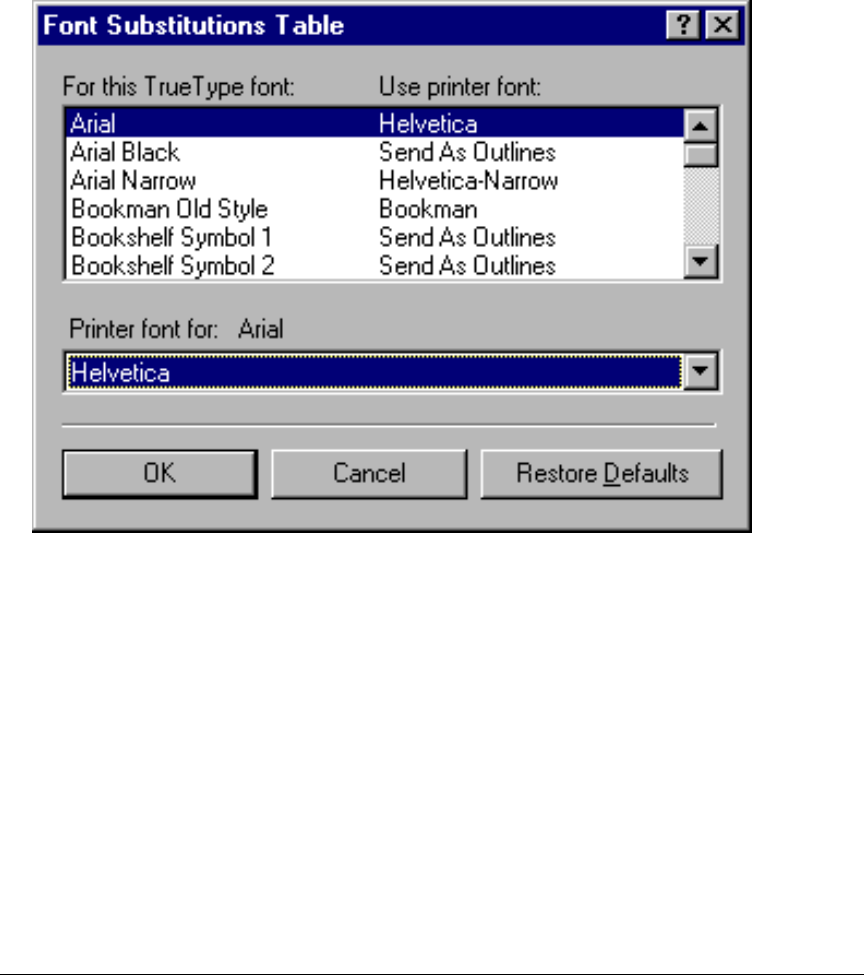
3-48 Printer Driver Screens
Printer Driver Screens
PostScript Driver Screens for Windows 95 Font Substitutions Table
Font Substitutions Table
The Font Substitutions Table displays when you select Edit the Table from the Fonts screen shown on the
previous page.
This Table lets you specify host fonts you want to be replaced with built-in printer fonts. Keep in mind that
printing is faster with built-in fonts.
In this sample screen, the Arial font is downloaded for the Helvetica font.
1 Use the arrows to scroll through the font list to see how they are currently specified.
2 Highlight the font substitution you want, then click OK.
To leave the setting unchanged, click Cancel.


















