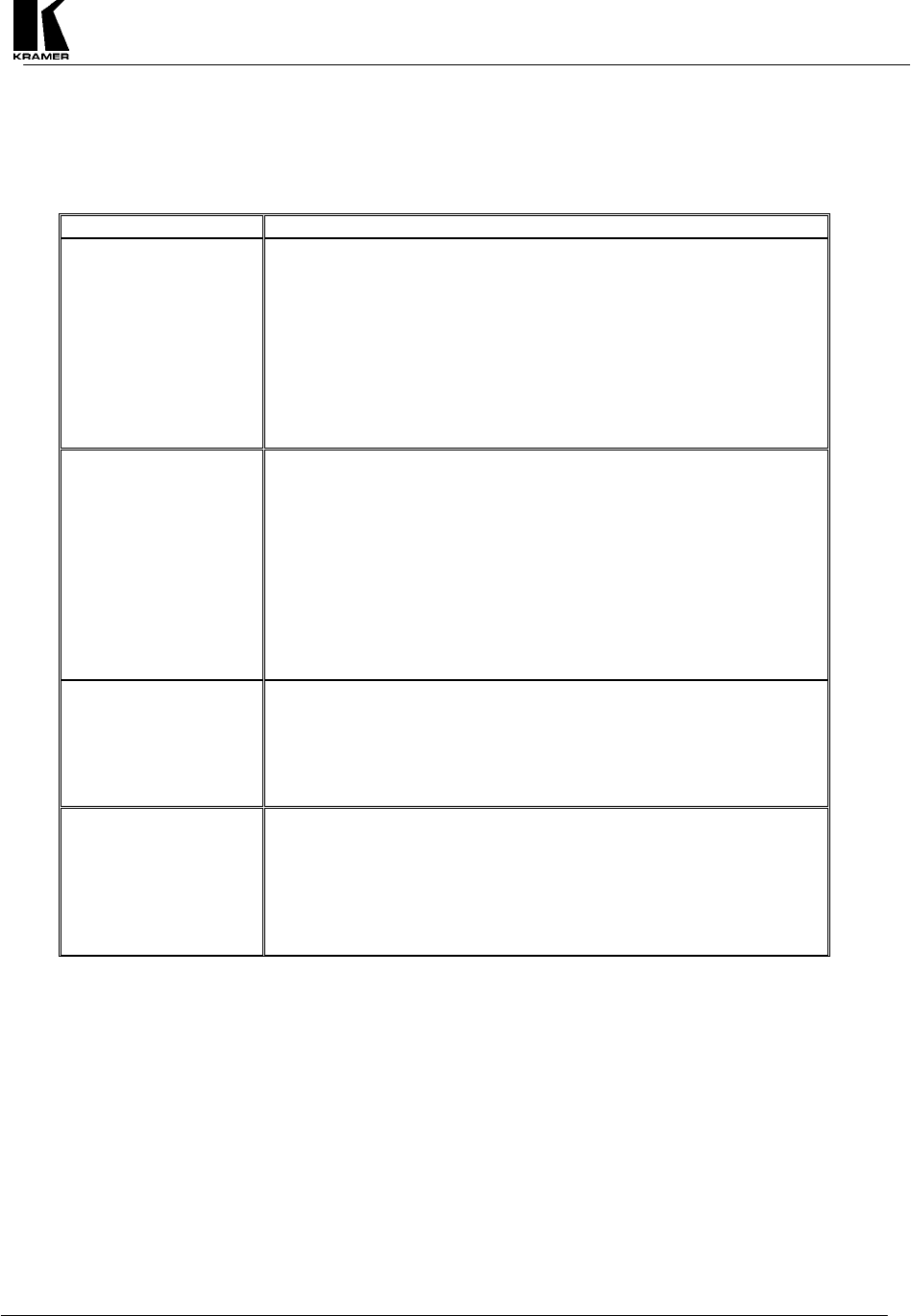
Kramer Electronics Ltd.
11
12 TROUBLESHOOTING
If the recommended actions still do not result in satisfactory operation, please consult your Kramer Dealer.
Before seeking technical assistance, if the problem is image related, please try to find out the screen resolution
and refresh rate being used from the computer and if the problem only affects one particular resolution.
Problem Remedy
The picture on the video
display is black and
white.
1. Check the condition of the cables being used. In particular, a
faulty S-Video able will cause this problem.
2. Make sure that the version of the Video Scaler (NTSC or PAL)
matches the video standard of the equipment you are using:
NTSC or PAL.
3. Ensure that the color controls on your computer monitor or video
projector are all set correctly.
4. Ensure that the Color adjustment on the Video Scaler is not
adjusted completely down. It may be necessary to reset the video
levels by pressing the + and – Buttons simultaneously.
There is no picture on
the video monitor.
1. If no LED’s on the Video Scaler are illuminated, ensure that the
proper AC Power is being supplied to the unit and check the fuse
(The procedure located elsewhere in this manual).
2. If the LED’s are illuminated: a) Check that the output switch on
the rear panel of the Video Scaler is set to the proper position,
either BNC or HD15, depending upon which method is used to
connect to the display, b) Check that the output you are using
from the Video Scaler is also connected at the unit and the
display, and c) Check that your display is switched on and set to
the correct input and that its Brightness and Contrast are set
correctly.
Some colors come out
wrong on the video
monitor.
1. Try altering the color (saturation), hue (tint) contrast and
brightness settings on your display. These are usually set up for
viewing computer images, which may be somewhat different
from viewing images that have been up-converted from video.
2. Make sure your output cable assembly is not faulty. Perhaps the
Red, Green or Blue signal is not being passed through the cable.
How can I reduce
smearing?
1. Smearing usually occurs when a Composite Video input is used
and is generally unavoidable, unless you can switch to using S-
Video. It occurs because the luminance and color information is
combined as one signal and the two parts have to be 'bandwidth-
limited' to avoid them interfering with each other.
2. Using good quality video cable will help towards reducing this
affect.
















