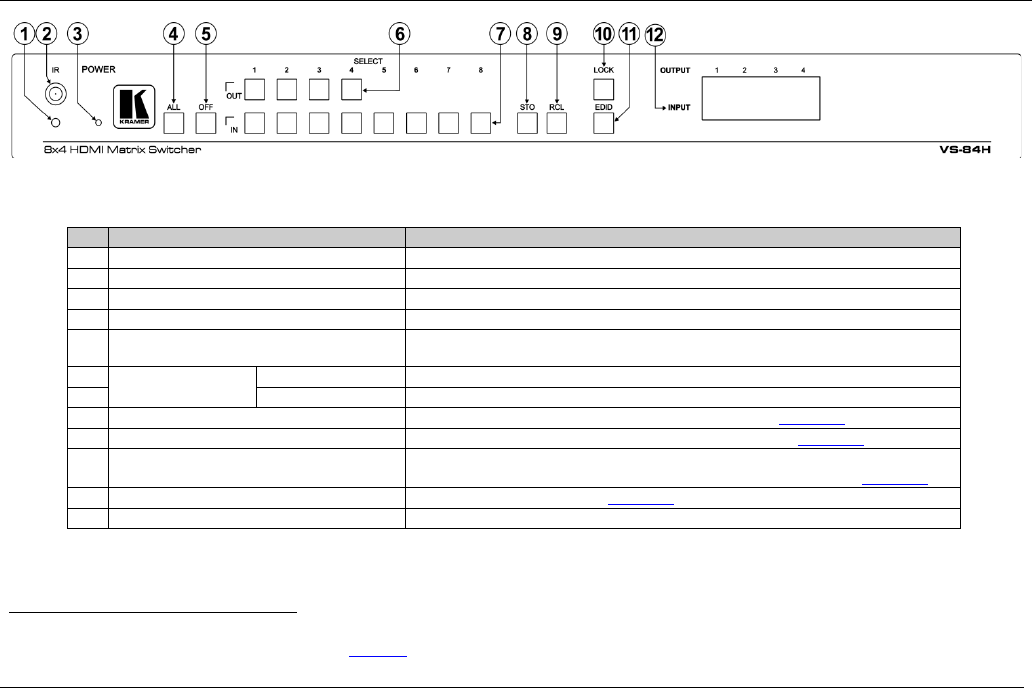
Defining the VS-84H 8x4 HDMI Matrix Switcher
KRAMER: SIMPLE CREATIVE TECHNOLOGY
6
Figure 1: VS-84H 8x4 HDMI Matrix Switcher Front Panel
Table 1: VS-84H 8x4 HDMI Matrix Switcher Front Panel Features
#
Feature
Function
1 IR LED Lights yellow when receiving signals from the infrared remote control transmitter
2 IR Receiver Signal receiver for the Infrared remote control transmitter
3 POWER LED Lights when the device is turned on
4 ALL Button Press followed by an input button to connect the selected input to all outputs
1
5
OFF Button Press after pressing an output button to disconnect the selected output from the inputs.
To disconnect all the outputs, press ALL followed by OFF
6
SELECT Buttons
2
OUT (1 to 4)
Press to select an output to switch followed by an input
7 IN (1 to 8) Press to select the input to switch after selecting an output
8 STO Button Press to store the current switching setting to a preset (see Section 7.3)
9 RCL Button Press to recall the current switching setting from a preset (see Section 7.3)
8 LOCK Button Press and hold to toggle the locking/release of the front panel buttons.
When storing or recalling presets, press to store or recall the preset (see Section
7.3)
9 EDID Button Press to capture the EDID (see Section 7.2)
12 INPUT 7-segment LED Display Displays the input currently switched to the output which is marked above each input
1 For example, press ALL and then Input button # 2 to connect input # 2 to all the outputs
2 These are also used for storing and recalling device setups (see Section
7.3)


















