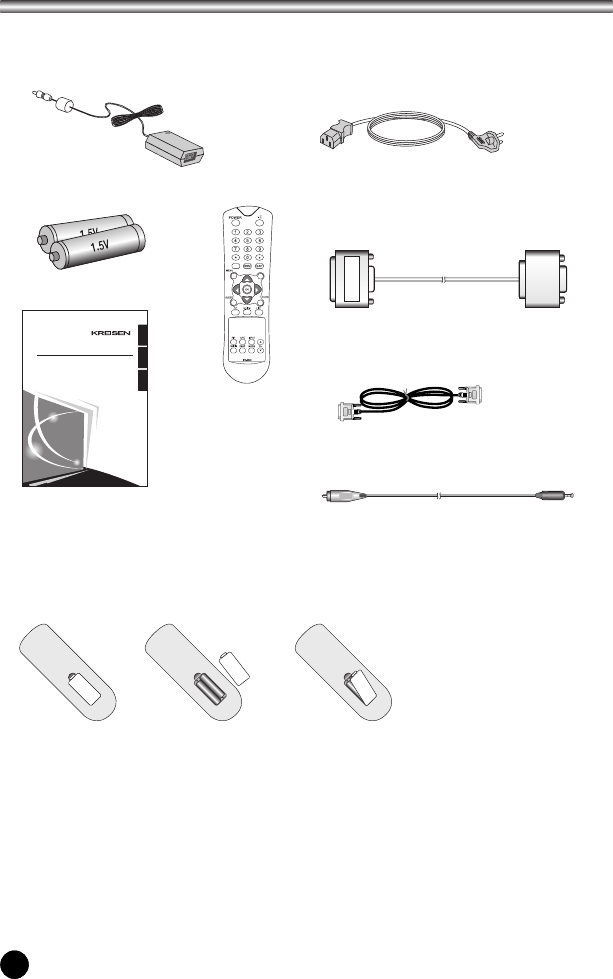
228
Supplied Accessories
L Make sure the following accessories are provided with Product.
1. AC/DC adaptor
3. Remote controller
5. Owner’s manual
6. PC ANALOG IN cable
7. PC DIGITAL IN cable
8. PC Audio IN cable
4. Batteries (2EA)
2. AC cord
CH
CH
VOL
VOL
PSM
TV/AV
FRANÇAIS
ESPAÑOL
Owner's Manual
Model:
LT-30FMP
본제품은국내에서만사용할수있습니다.
사용설명서를읽고난뒤에는제품을사용하는사람이볼수있는곳에보관해주십시오.
30
"
Wide LCD Color TV/Monitor
ENGLISH
→→
Battery installation
uInserting batteries
1. Remove the battery cover by pulling it upward in the direction shown by the arrow.
2. Insert the batteries with correct polarity ( "+" to "+", and "-" to "-" ).
3. Replace the battery compartment cover.
*Install two high-quality 1.5V "AAA" alkaline batteries. Don't mix old batteries with
new batteries.
*Remove batteries when you won't use the remote controller for long time. Liquid
leakage from old batteries may cause operation failure.
uNotes for using remote controller
• Make sure there are no objects between the remote controller and its sensor.
• Don't place the remote control near a heater or in damp place. Strong impact to the
remote control may cause operation failure.
• Signal from the remote control may be disturbed by sun light or other bright light. In
this case, darken the room or move the TV.


















