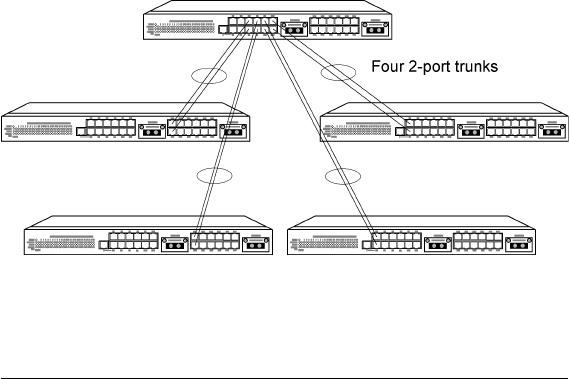
-20-
Rules :
1. One switch can be configured to have up to 4 trunks and each trunk
can be composed of up to 8 trunking ports. All port members of one
trunk must locate in same group, either in group [port 1-port 12] or in
group [port 13 - port 24].
2. One trunking port can only belong to one trunk.
3. Only one trunk can exist between two switch units.
4. Crossover UTP cables should be used at the same time for one trunk
connection. The length of each cable can be up to 100 meters.
5. When the switched data ports are enabled as trunking ports, they
can only serve trunking function, but no other data function.
6. Since the trunking is proprietary, the switches do not support trunk
connection to other brands switches.
The following figure illustrates a typical example of trunk connections
between more than two switch units. Each trunk is a 2-port trunk.
There are four trunks existing in this example. Each has 400Mbps band-
width. The top switch is configured to have four trunks and is cascaded
to four lower switch units.


















