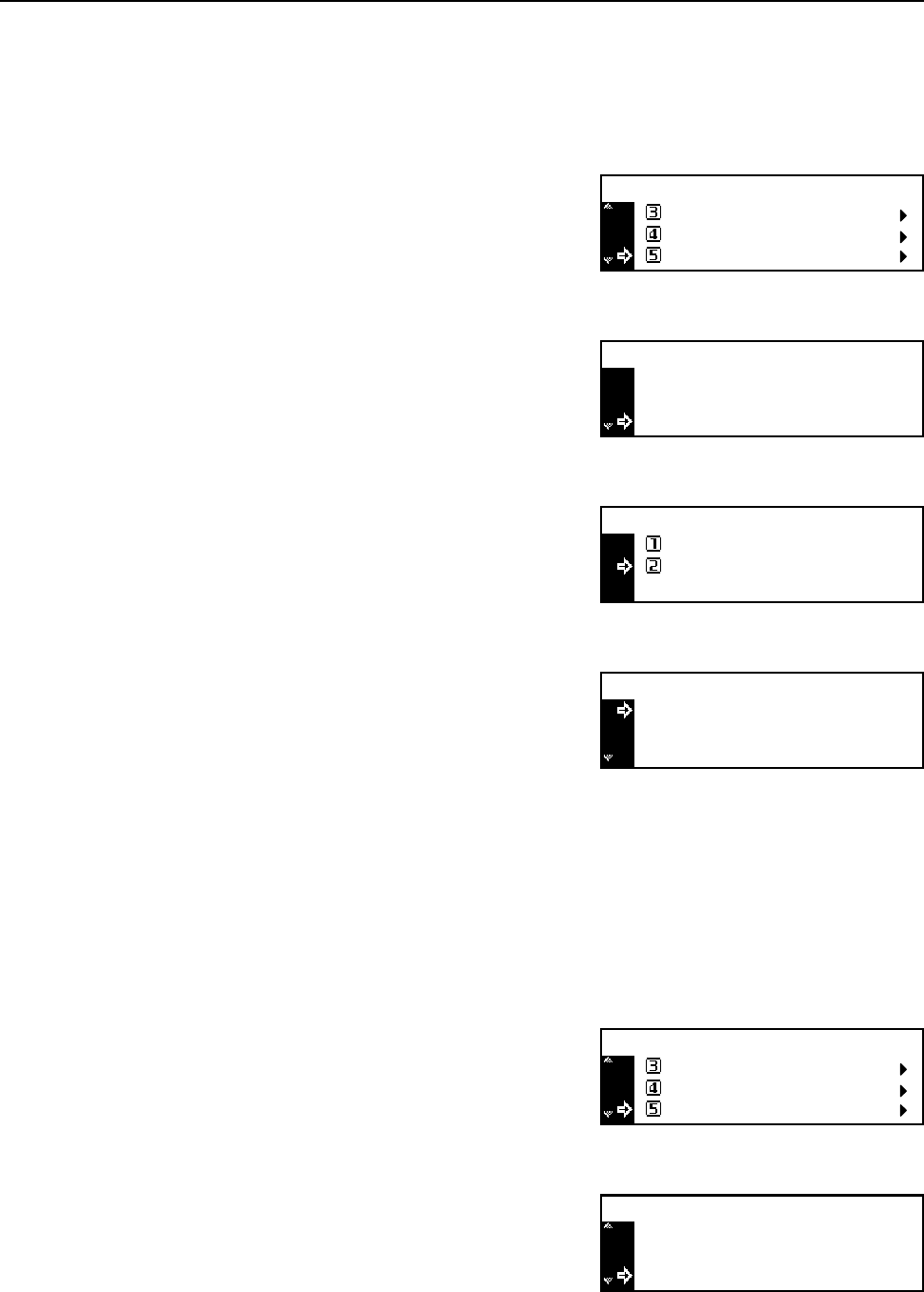
Job Accounting
4-14
Printer Job Accounting
You can select whether or not to enable job accounting for the printer functions.
1
Display the Job Accounting screen. (See How to Display the Job Accounting Screen on
page 4-3.)
2
Press the S key or the T key to select Job
Accountg Def. Set.
3
Press the Enter key.
4
Press the S key or the T key to select Prnt Job
Account.
5
Press the Enter key.
6
Press the S key or the T key to select Off or On.
7
Press the Enter key.
8
Press the S key or the T key to select End.
9
Press the Enter key.
Scanner Job Accounting
You can select whether or not to enable job accounting for the scanner functions.
Note This item is displayed if the optional network scanner kit is installed.
1
Display the Job Accounting screen. (See How to Display the Job Accounting Screen on
page 4-3.)
2
Press the S key or the T key to select Job
Accountg Def. Set.
3
Press the Enter key.
4
Press the S key or the T key to select Scanner Job
Accnt.
5
Press the Enter key.
Job Accountg Def. Set.
Job Accounting:
Each Job Accounting TL
Edit Job Accounting
[]On
Prnt Job Account.
Job Accounting Default Setting
End
Copy Job Account.
: On
: On
Printer Job Accounting:
Off
On
*
Prnt Job Account.
Job Accounting Default Setting
End
Copy Job Account.
: On
: On
Job Accountg Def. Set.
Job Accounting:
Each Job Accounting TL
Edit Job Accounting
[]On
Scanner Job Accnt
Job Accounting Default Setting
Copy Job Account.
Prnt Job Account.
: On
: On
: On


















