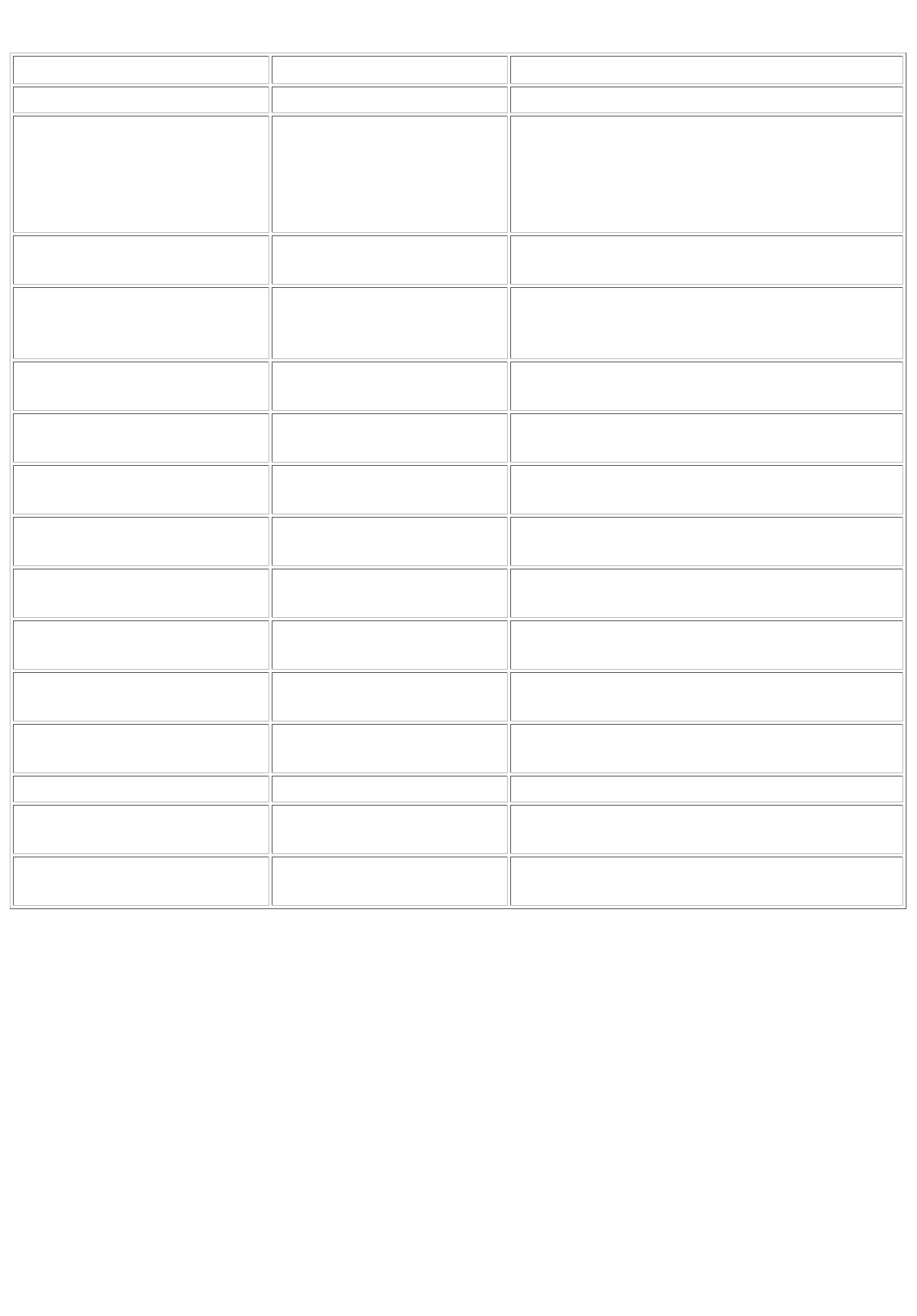
might not display the content correctly.
Document Location Supported languages
this file (readme.html) \Document\readme English
TASKalfa 300i
Operation Guide
\Document
\OperationGuide
English, French, German, Italian, Spanish,
Portuguese, Czech, Danish, Finnish, Greek,
Hungarian, Dutch, Norwegian, Polish,
Romanian,
Russian, Swedish, Turkish
TASKalfa 300i
Quick User Guide
\Document
\QuickUserGuide
English, French, German, Italian, Spanish,
Dutch, Norwegian, Swedish
TASKalfa 300i
Fax System S Operation
Guide
\Document English
Scan to SMB (PC)
Setup Guide
\Document English
Kyocera Command Center
Operation Guide
\Document English
Data Security Kit (E)
Operation Guide
\Document English
KM-NET for Direct Printing
Operation Guide
\Document English
PRESCRIBE Commands
Command Reference
\Document English
PRESCRIBE Commands
Technical Reference
\Document English
TASKalfa 300i
Printer Driver User Guide
\Document English
KMnet Viewer
User Guide
\Document English
KPrint Installation Guide \Document English
Network Fax Driver
Operation Guide
\Document English
TWAIN/WIA Driver
Operation Guide
\Document English
Known Issues:
All Windows Operating Systems
The CD menu may not launch properly if the Windows operating system is not updated with the
latest service packs and critical updates.
Solution: Update the Windows operating system with the latest service packs.
KMnet Viewer may not install correctly on PCs using Microsoft Windows Installer before 3.1 v2.
Solution: Update to the latest service pack and install the latest Microsoft Windows Installer.
When updating a utility using the CD Software Installer, the utility installed incorrectly. This is a
3 of 6








