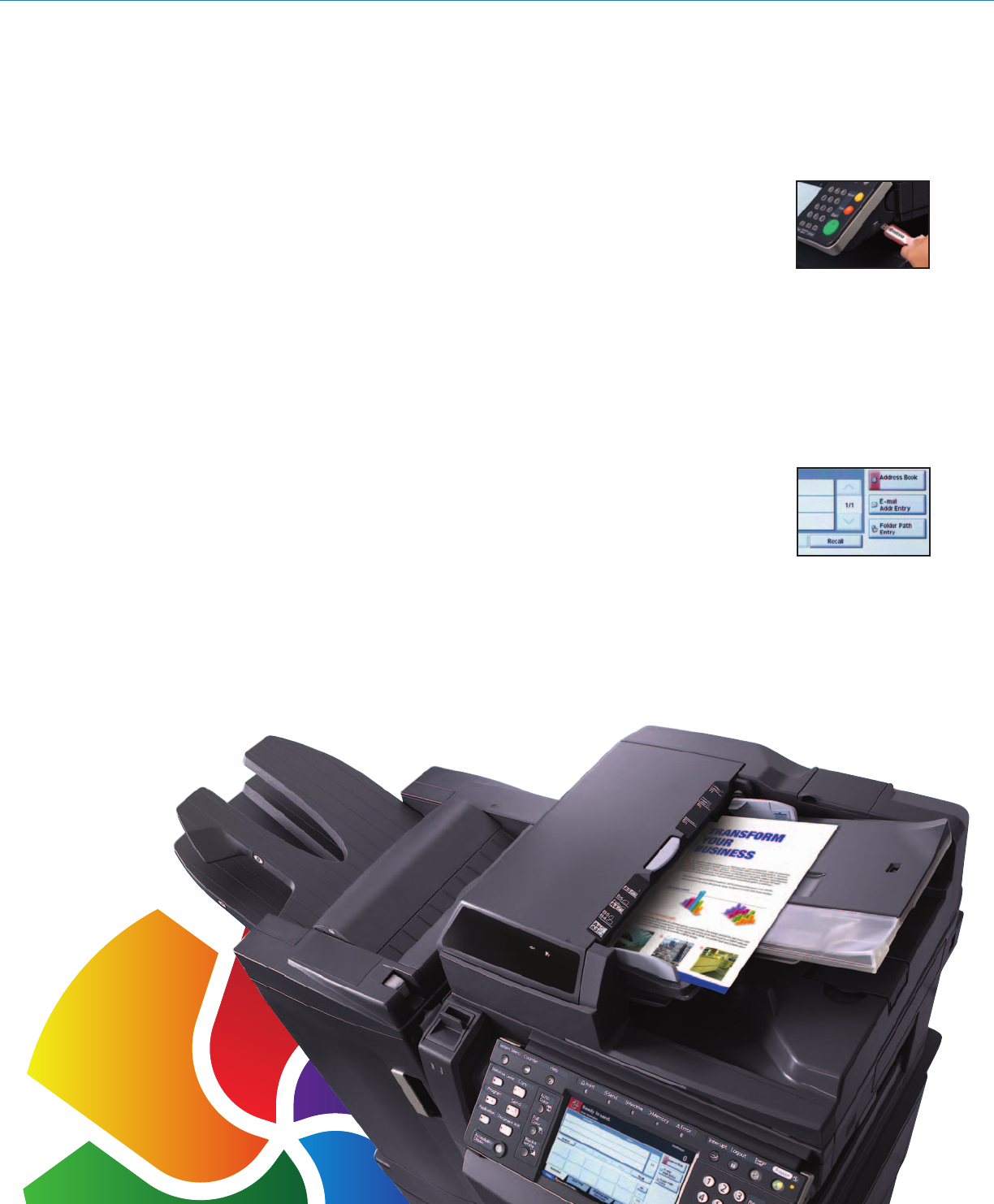
BOOST EFFICIENCY PLUS SHARE AND STORE FILES WITH HIGH SPEED SCANNING
The ability to communicate and share documents eciently and securely allows everyone in your company to be more productive and cost ecient.
The TASKalfa 500ci Series’ high quality color scan capabilities combined with advanced multi-send functionality allows users to deliver documents
to multiple destinations, all from a simple click of the start button. Full color PDF, JPEG, TIFF, and XPS les, as well as black & white PDF and
TIFF les, can be sent quickly and securely across your network.
Leverage the Full Potential of Your TASKalfa MFP
“Documents on the Go”
Typical scan-to locations, such as scan to folder and e-mail,
are key in most oce environments, but what if your business
demands more? With the standard USB Host Interface you
have true document portability!
•
Scan hardcopy originals conveniently and eciently
from the document processor option that best suits
your business
•
Save as PDF, JPEG, TIFF, and XPS le formats directly
to a USB drive
•
Ensure higher levels of security for sensitive information
Multiple “Scan-to” Locations
Whether your priority is for the highest scan quality or
the smallest file size, the TASKalfa 500ci Series scan
functionality can be set accordingly. Standard scanning
capabilities include:
•
Scan to e-mail, Scan to Folder (SMB), Scan to FTP, Scan
to USB, WSD Scanning (Windows® Vista), TWAIN Scanning
•
200 - 600 dpi resolution
•
High compression of scanned PDFs
•
Password protection and encryption directly from the
touch screen control panel
Think Outside the Box
Scanning, storing and archiving electronic documents is a growing
trend for many businesses. With the TASKalfa 500ci Series, your
important documents can be preserved digitally, simplifying
distribution and accessibility within your company.
•
Scan full color documents at speeds up to 100 images per
minute (ipm)
•
Add Kyocera’s optional document workow and storage
solutions for document management at your ngertips
•
Optional KYOcapture Solutions oer you indexing and
advanced document workow capabilities
Congured to Your Business Needs
Is your oce a scanning intensive environment, or are you just
beginning a scanning workow? In either case, the TASKalfa
500ci Series provides you the exibility to choose the optional
document processor that’s right for you:
•
100 sheet Dual Scan Document Processor (DSDP) for
consistent high speed, high performance scanning
•
100 sheet Reversing Automatic Document Processor
(RADF) for less frequent scanning applications
•
Flexibility to upgrade your document processor option as
your business needs evolve
67490_Kyocera r4:layout 3-8pager 11/11/08 1:34 PM Page 6










