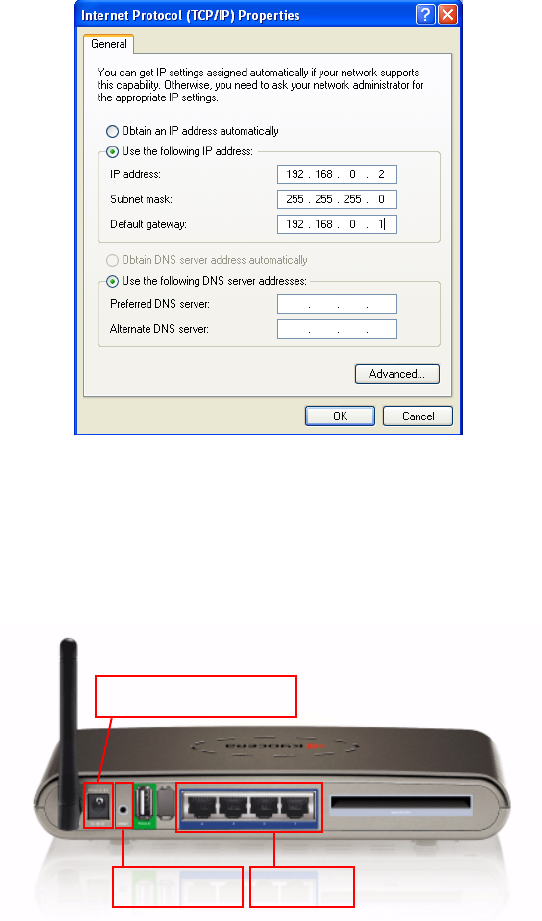
3
8. Click Use the following IP Address.
Enter the following
IP address, Subnet mask, and Default gateway to establish your
Windows XP IP address:
IP address:
192.168.0.2
Subnet mask: 255.255.255.0
Default gateway: 192.168.0.1
9.
Click OK to close the Internet Protocol (TCP/IP) Properties window.
10. Select Close to close the Local Area Connection Properties window.
Prepare Your Router for Firmware Recovery–Windows XP
1.
Using the tip of a paperclip, press and hold, the RESET button, while
simultaneously plugging in the power supply via the power adapter receptor.
Receptor for Power
RESET Button
LAN Ports


















