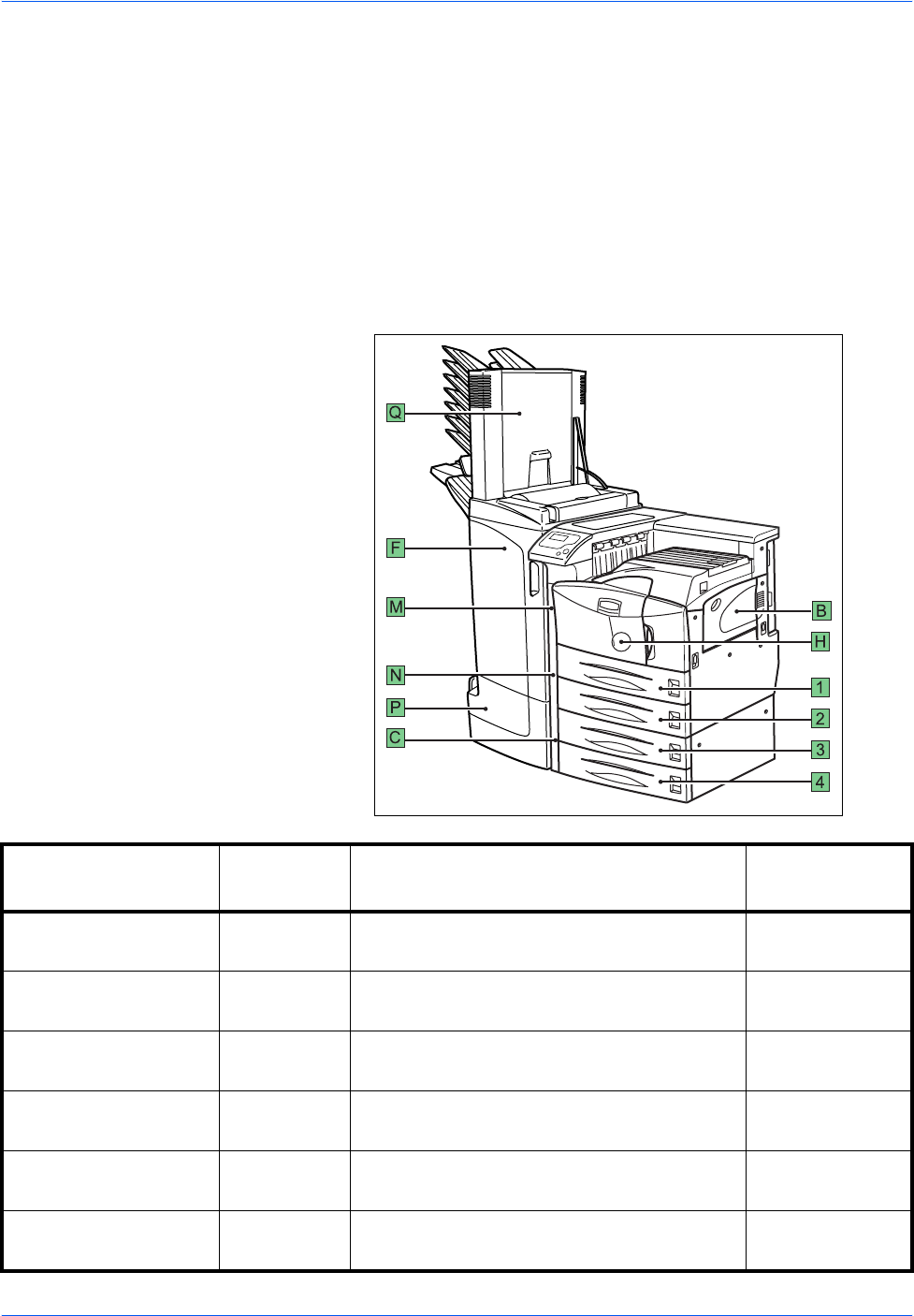
Troubleshooting
4-14 OPERATION GUIDE
Correcting a Paper Jam
The Paper jam message is displayed on the message display when
paper becomes stuck in the paper transport system, the paper feed timing
is incorrect, or paper fails to feed at all. The jam can be corrected by
removing the paper.
The printer goes off-line when the Paper jam message is displayed.
When a paper jam occurs, a paper jam message and the paper jam
location are indicated on the message display. Details of the messages
and paper jam locations are as follows:
Paper jam message
Paper jam
location
Description Reference page
Paper jam
Cassette 1
1 Paper is jammed at the upper cassette or
inside the printer.
4-16
Paper jam
Cassette 2
2 Paper is jammed at the lower cassette or
inside the printer.
4-16
Paper jam
Cassette 3
3 Paper is jammed at an option paper feeder
cassette. (PF-700 upper cassette, PF-750)
4-16
Paper jam
Cassette 4
4 Paper is jammed at an option paper feeder
cassette. (PF-700 lower cassette)
4-16
Paper jam
Finisher
F Paper is jammed in the paper stacker of the
option finisher (F).
DF-710 or DF-730
Operation Guide
Paper jam
Folding Unit
P Paper is jammed in the booklet folder (P). DF-710
Operation Guide


















