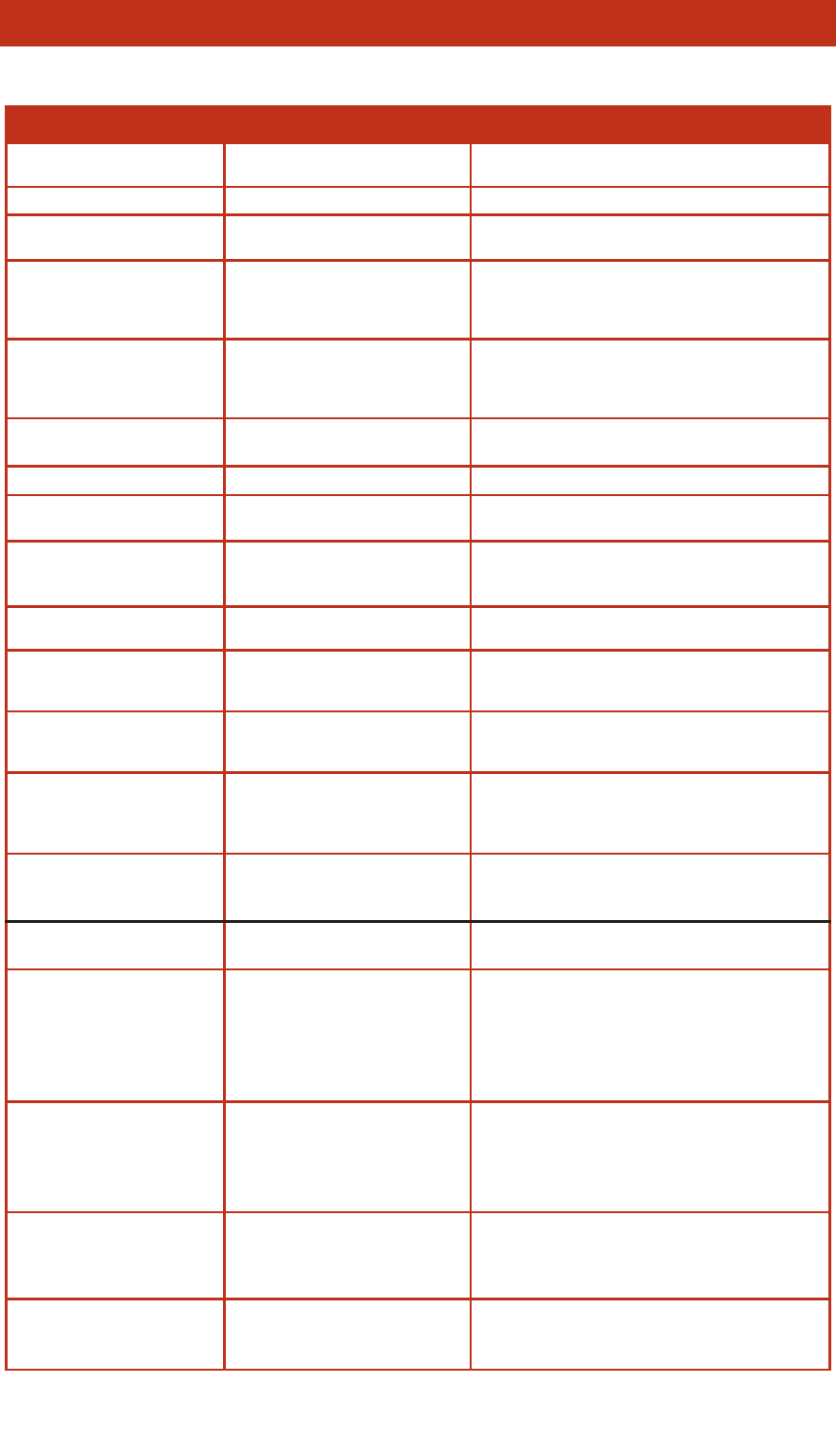
The latest Drivers and Utilities are also available on the internet at
http://www.kyoceramita.com.
Operating System Software Name Description
Windows
PCL Print Drivers Kyocera PCL drivers allow for font scaling,
outline fonts, and vector graphic printing
KPDL Print Driver Adobe PostScript 3 language compatible
Driver Tools
KM Driver Deleter Deletes installed printer with associated
dependent files and registry entries
Optional Printer
Components
Allows installation of: Common Profiles,
ICM Profiles, Localized Help Modules, or
TrueType Fonts based on the driver
installed.
Printer Utilities
KM-NET for Client
(replaces KM-NET Remote
Op Panel & KM-NET Job Mgr
Manages print jobs on a local or network
port using IP or IPX language protocols
Offers access to print settings commonly
associated with front panel operations
KM-NET
Printer Disk Manager
Helps administrator/print jobs from the
printer’s hard disk.
KM-NET Viewer Remotely monitors printers on the network
ICLink for Windows Writes data to an external storage device.
(Compact Flash Card)
Networking
KPrint Creates printing port for printing via e-mail.
Only available for KM printers/copiers with
an IB-21E/22 interface card.
KM-NET Viewer allows advanced grouping, filtering, and
sorting of KM and other printers.
KM-NET Viewer Web Edition Creates a centralised management
system easily accessible to end users
through a web browser
Novell NDPS Gateway Implements the Novell Distributed Printing
Services gateway needed for NDPS
support of Kyocera printers
Other
Online Documentation Software Library Guide: Introduction, Driver
Emulation, Install Drivers, Driver Tools,
Printer Utilities, Networking, Installtion Notes,
Languages, and Mac Support
KM-Net for Accounting Remotely manages user account codes for
Kyocera Devices. Tracks Prints by user
account.
PostScript Printer
Description (PPD) files
Installed in the Printer Descriptions folder
in the System folder
MAC
PostScript Printer
Description (PPD) files
Text files describing printer features,
options and settings. Installer places files
in Libraries/Printers/PPDs/Contents/
Resources/. Once installed,select within
Print Center for complete printer support
ColorSync profiles Creates best quality color for Kyocera
color devices. Profiles are stored in
/Library/ColorSync/Profiles/.
TrueType Screen Fonts Displays fonts on screen to match resident
printer fonts. AGFA or Bitstream are
available. Fonts installed in /Library/Fonts.
Online Documents Supplements paper documentation
supplied with printer.
FS-C5020N and FS-C5030N Product Guide
FS-C5016N
- 39 -
Print System Utilities


















