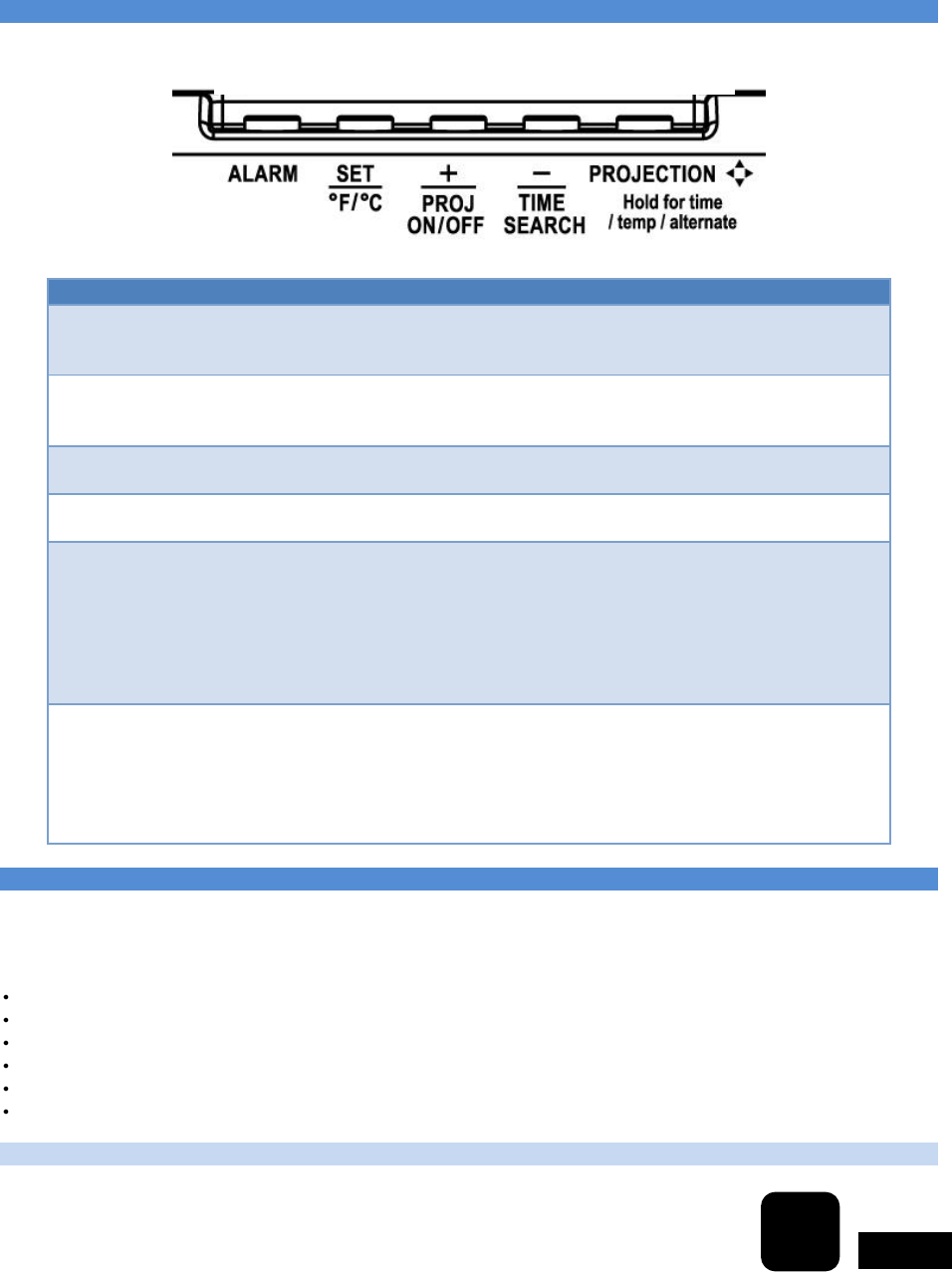
5
Note: In case the atomic Projection Alarm is not able to detect the WWVB-signal (disturbances,
transmitting distance, etc.), the time and date can be manually set (see “program menu”).
Function Buttons
Button
Press and Release Functions
Hold 3 seconds
SET/°F/°C
Move through program menu
(setup)
Select temperature in °F/°C
Enter program menu, Set time,
date, etc. (setup)
ALARM
Once: View Alarm
Twice: Activate or Deactivate
Alarm
Alarm set
+/PROJ ON/OFF
1 step forward (setup)
Fast advance (setup) Turn
Projection ON/OFF
-/TIME SEARCH
1 step backward (setup)
Fast backward ( setup) WWVB
Search
PROJECTION
Rotate Projection 90 degrees
Change what is projected:
Time/Indoor Temp alternating
(default) Once:
Time only
Twice: Indoor Temp only
Third time: Time/Outdoor
Temp alternating (default)
SNOOZE/LIGHT
HI/LOW/OFF
Once: Backlight low (a/c)
Twice: Backlight OFF (a/c)
3rd time: Backlight ON ( a/c)
Activate backlight/projection 10
seconds (battery power)
Trigger snooze (alarm active)
Program Menu
The SET/°F/°C button will move through the items in the program menu. The +/PROJ ON/OFF or -/TIME
SEARCH buttons will change these values.
WWVB reception ON or OFF
Time Zone (Seven Time Zones)
Daylight Saving Indicator
12/24 hour time format
Manual time set (Hour, Minutes)
Calendar set (Year, Month, Date)
WWVB Reception:
The WWVB time reception defaults to ON. To turn the WWVB reception OFF:
1. Hold the SET/°F/°C button for 5 seconds.
2. WWVB and ON will flash.
3. Press and release the +/PROJ ON/OFF or -/TIME SEARCH buttons to turn this OFF.
4. Confirm with the SET/°F/°C button and move to the Time Zone.
WWVB
ON
SNOOZE/LIGHT/HI/LOW/OFF (TOP)













