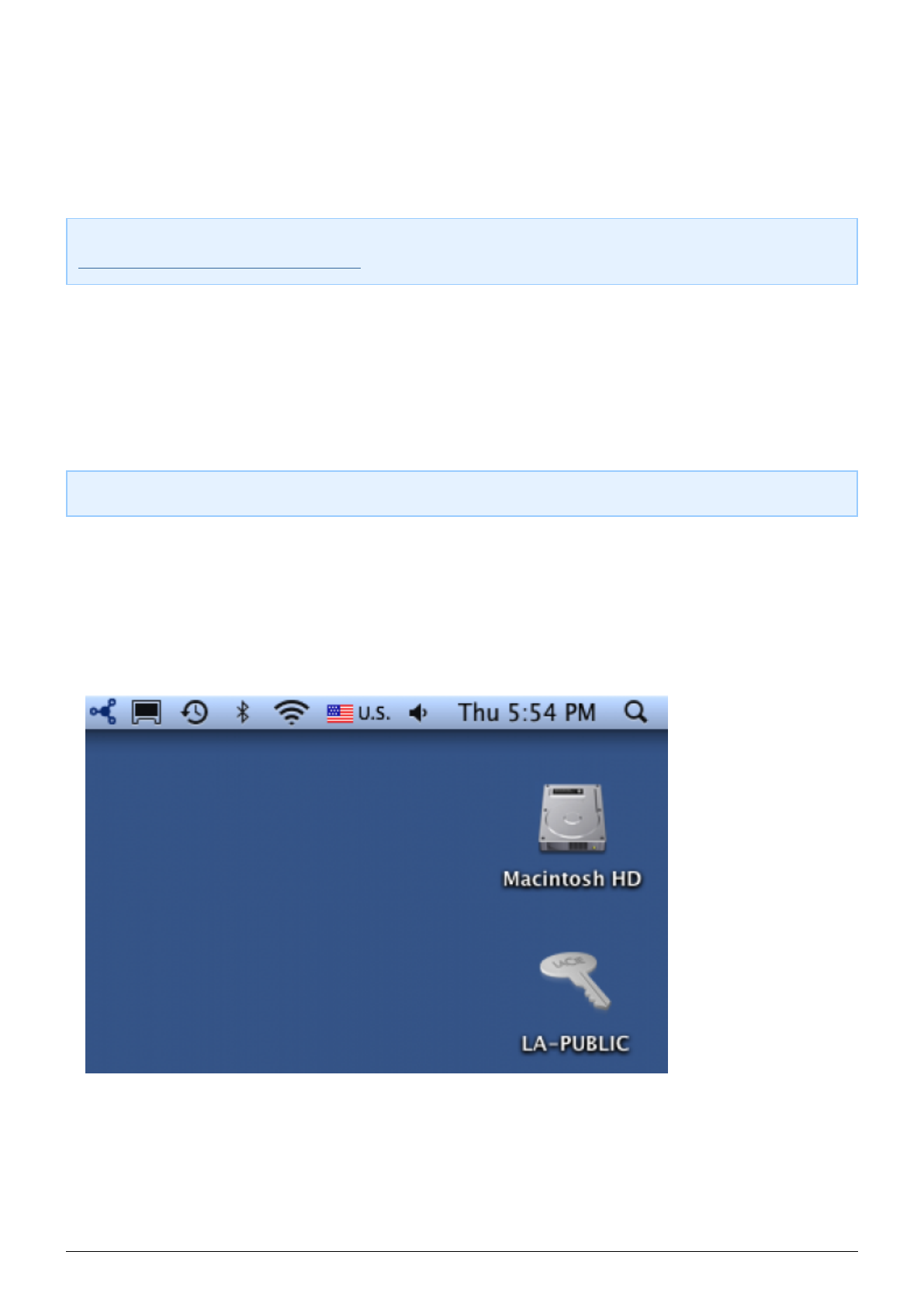
CREATING AND USING THE SECURE LA-PRIVATE
VOLUME
Note: You may have questions following the creation of your secure LA-PRIVATE volume. Please see
LA-PRIVATE Frequently Asked Questions for additional information on using and managing LA-PRIVATE.
Follow the directions below to install and run the included LaCie Private-Public application. LaCie Private-Public
allows you to create a password-protected volume on your LaCie disk called LA-PRIVATE. Once created,
LA-PRIVATE will use AES 256 encryption to keep your most important files safe.
MAC USERS - INSTALL MACFUSE BEFORE CREATING LA-PRIVATE
Note: Windows users may skip this section.
LaCie Private-Public requires MacFUSE to run on your Macintosh computer. If MacFUSE is already installed on
your computer, please make certain that you are running the most recent version.
If MacFUSE is not installed on your computer, LaCie Private-Public will prompt you to install it before creating the
encrypted LA-PRIVATE volume.
Insert the LaCie storage device into the compatible interface port on your computer. The LA-PUBLIC partition1.
will appear on your desktop.
Click twice on the LA-PUBLIC icon on the desktop or open it using the Finder.2.
11 LaCie User Manual


















