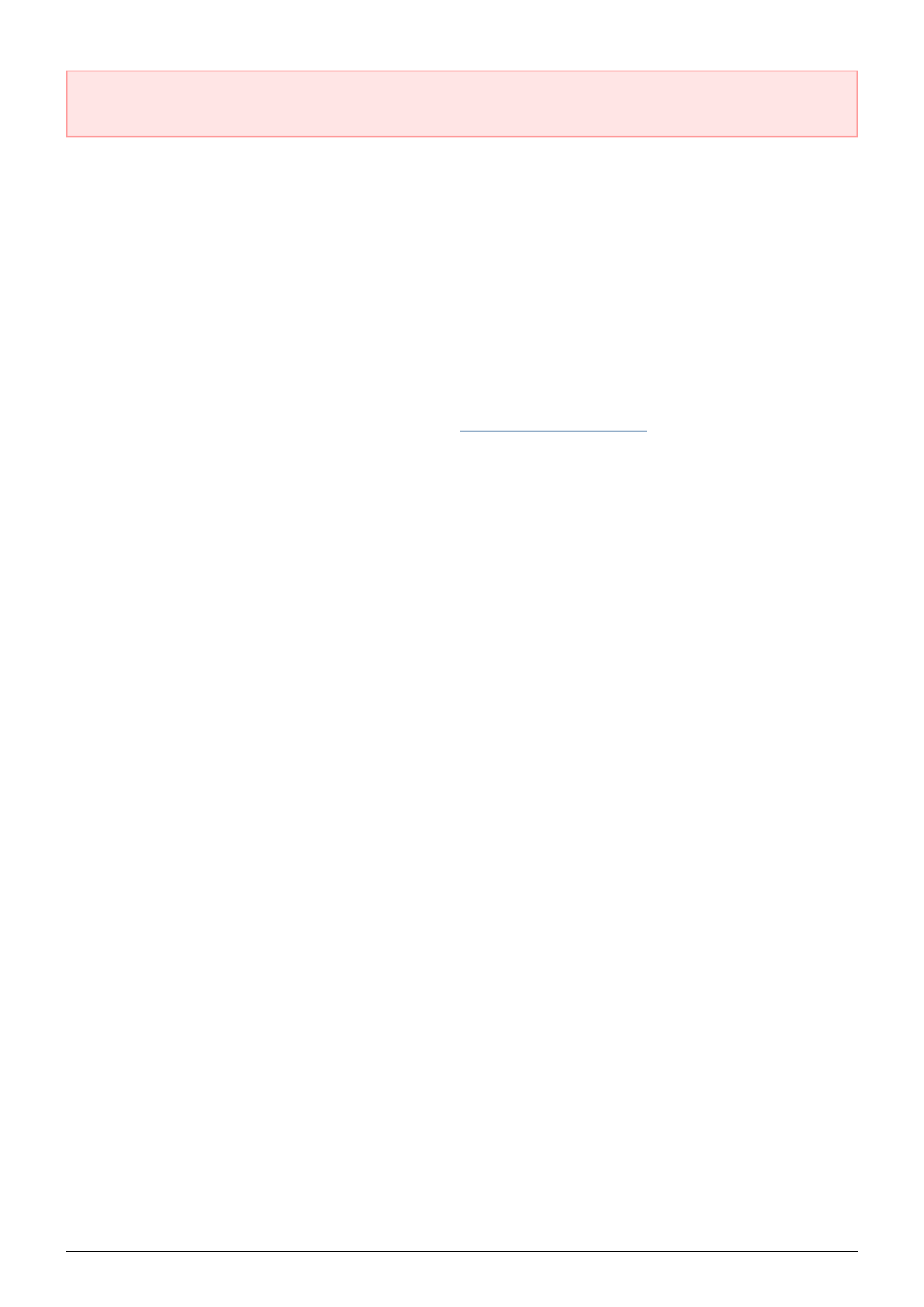
Important info: LaCie recommends that you copy the User Manual and utilities onto your computer's
internal hard drive or another storage source when the setup is complete.
The LaCie Setup Assistant does not prevent you from using your computer's native disk utility program to
format or partition your LaCie storage device. Simply follow the Setup Assistant through completion, then use
your computer's native disk utility (Disk Management for Windows or Disk Utility for Mac) to reformat your drive.
Please note that formatting a disk deletes all of its data, including the User Manual and LaCie Private-Public
software. LaCie highly recommends that you copy all data stored on your LaCie storage device before launching
the operating system disk utility.
UNMOUNTING THE LACIE KEY SAFELY
When you wish to remove the LaCie Key from a computer, please do so according to the requirements of your
operating system. Both Windows and Mac offer simple methods of ejecting storage peripherals without the risk
of losing data or interrupting the system operation. See Unmounting the LaCie Key for further information.
LaCie User Manual 8


















