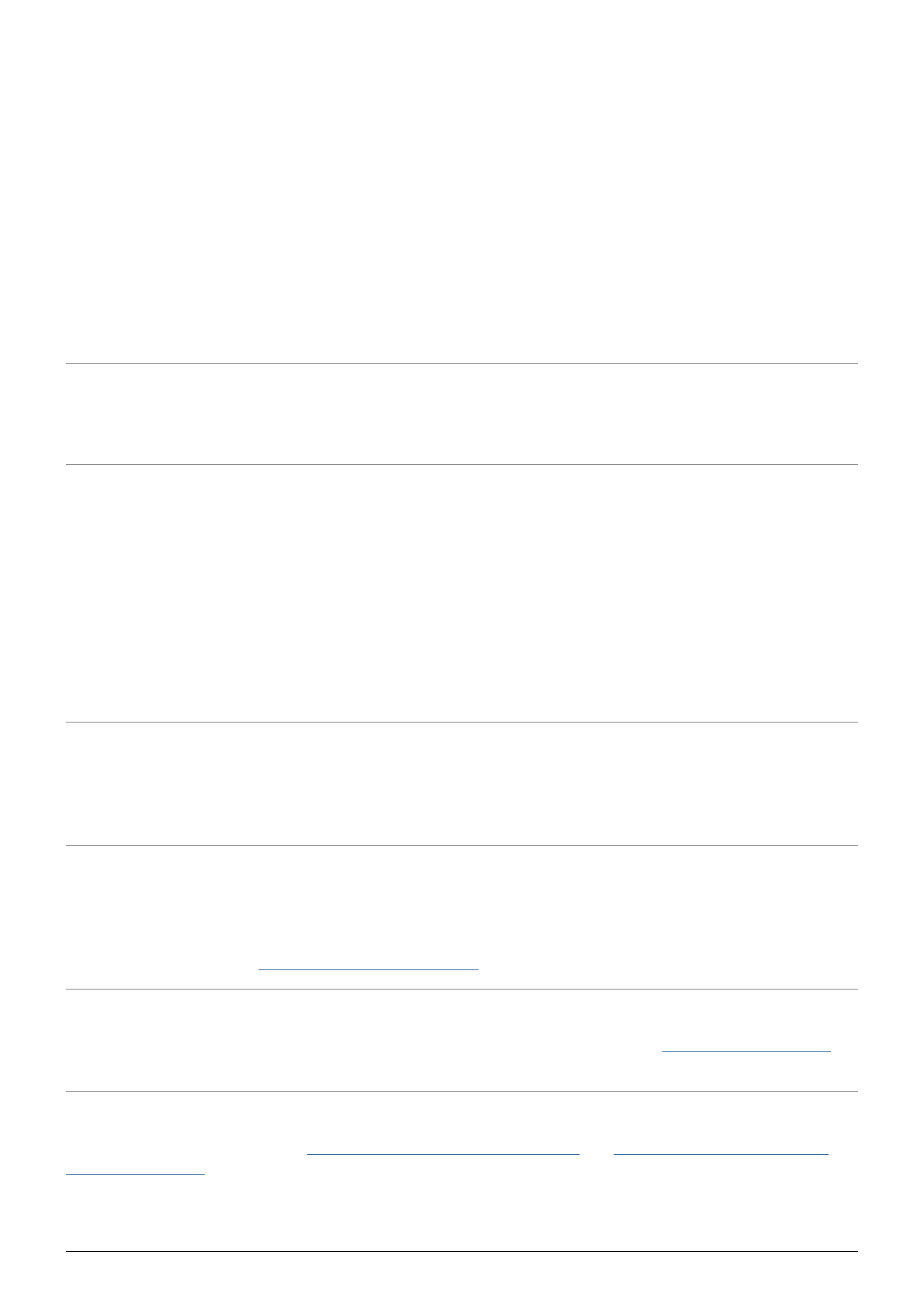
Problem: File transfer error messages.
Q: Did you get an "Error -50" message while copying to a FAT 32 volume?
A: Certain characters cannot be included in the names of folders and files that are copied to a FAT 32 volume.
These characters include but are not limited to:
? < > / \ :
Check your files and folders to ensure that these types of characters are not being used.
The easiest solution is to check for incompatible characters in file names, change them, then resume file
transferring.
Q: Did you receive an error message telling you that the device has been disconnected directly after the disk exited sleep
mode?
A: Please ignore this message.
Mac OS X Users
Problem: The storage device icon does not appear on my desktop.
Q: Is the USB device firmly attached to your computer's USB port?
A: Check the USB connection between the device and your computer. Confirm that it is fully seated in the USB
port. You can also try disconnecting the device, waiting 10 seconds, and then reconnecting it. If the storage
device is still not recognized, restart your computer and try again. Still not working? Read on.
Q: Is your Finder configured not to show storage devices on the desktop?
A: Go to your Finder and select the pulldown Finder > Preferences > General tab > Show these items on
the desktop:. Confirm that Hard Disks is selected. If not, click on the check box and see if the storage device
has mounted on the desktop. If it is already selected, go to the next topic.
Q: Is your device available to the operating system?
A: Open Disk Utility (Pulldown menu Go > Utilities > Disk Utility). If the storage device is listed in the
left-hand column, click on it. Check to see if the Mount option on the top row of icons becomes active. If it does,
click on it. If the storage device continues to have trouble mounting or the Mount option is not available, you
may need to format it. See Formatting Your LaCie USB Key.
Q: Does your computer's configuration meet the minimum system requirements for use with this storage device?
A: Please refer to the product packaging or consult the product support web page at www.lacie.com/support/ to
check the minimum system requirements.
Q: Did you follow the correct installation steps for the specific interface and operating system?
A: Review the installation steps in Connecting the FastKey to a Computer and Creating and Using the Secure
LA-PRIVATE Volume. Confirm that all steps have been followed for your configuration (i.e. USB interface,
operating system, etc).
43 LaCie User Manual


















