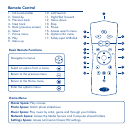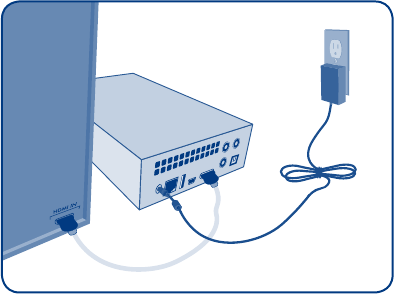
Step 2: Connecting Power
Plug the power supply into an AC outlet and connect the power cable to the
LaCinema Classic HD.
Step 3: Turning on your TV
If you don’t see the loading screen, adjust the video input on your TV to match the
type of video cable you connected above.
Step 4: Connecting to your Home Network
If you have an Ethernet network, connect the Ethernet cable from your router or hub
to the Ethernet port on the back of LaCinema Classic HD.