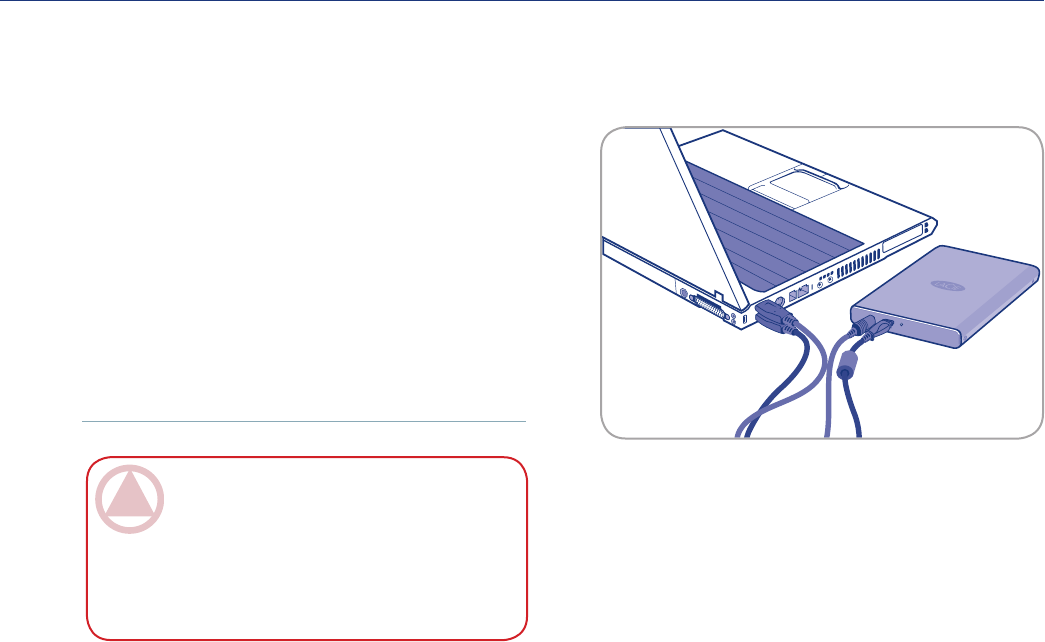
LaCie Mobile Disk
User Manual
page 10
Getting Connected
2.2. Connecting the Optional Power Sharing Cable
In the event that the USB bus on your computer
does not provide enough power to operate your drive,
you may use the included USB power sharing cable to
supply additional power to the drive from your com-
puter.
Attach the small end of the USB Power Sharing
Cable to the back of your LaCie drive.
Attach the USB end of the USB Power Sharing Ca-
ble to an available USB port on your computer.
1.
2.
Fig. 2.4
ImpOrTANT INfO: If the USB power shar-
ing cable does not work with your specific com-
puter configuration, LaCie offers an optional
power supply, sold separately. Please contact your
LaCie reseller or LaCie Customer Service for
more information.


















